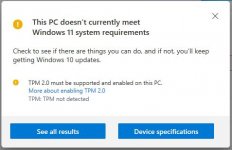19dayne
Bronze Level Poster
Hey, I purchased a custom pre-built and I was wondering if anyone can help me with an issue I have come a crossed whilst trying to upgrade to windows 11. I have met all the requirements to upgrade, apart from 'TPM 2.0 must be supported and and enabled on this PC'. I don't know what this means and was wondering if anyone can help me with this. Thanks!