Hi All,
I need some help with my laptop as nothing seems to be working properly on it anymore.
A small new Windows update didn't get installed properly yesterday and when I turned my laptop on today it wouldn't start up. after a lot of shutting it down and starting it up made me go through diagnostic and then through repair process which never finished. But after many forceful shutdowns the Laptop started up but I could not find any sound output devices. I tried restarting the Windows Audio device from services but it gives me an error saying I cannot start it up. tried seeing if there is an update needed for the audio drivers but it tells me they are up to date.
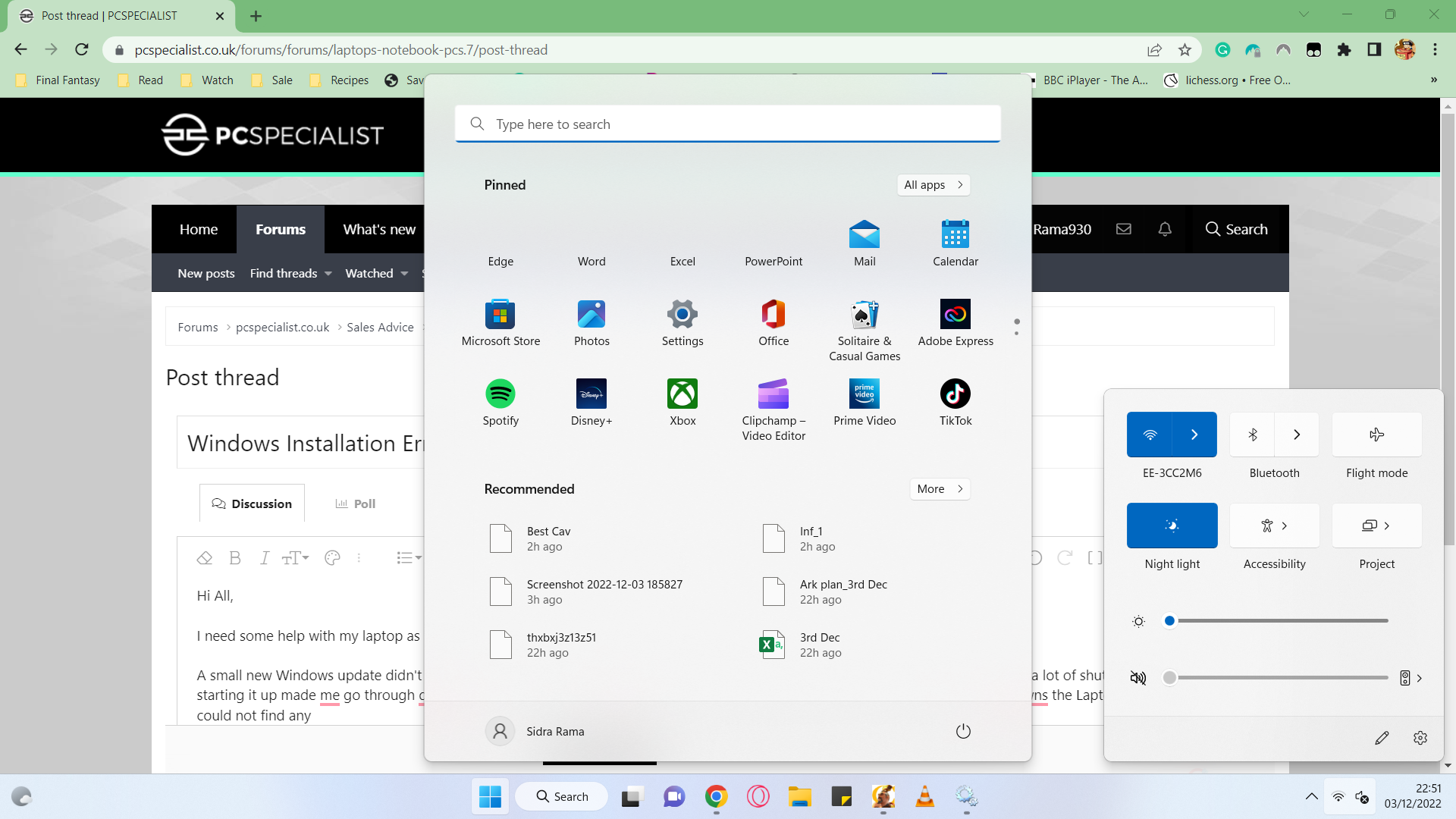
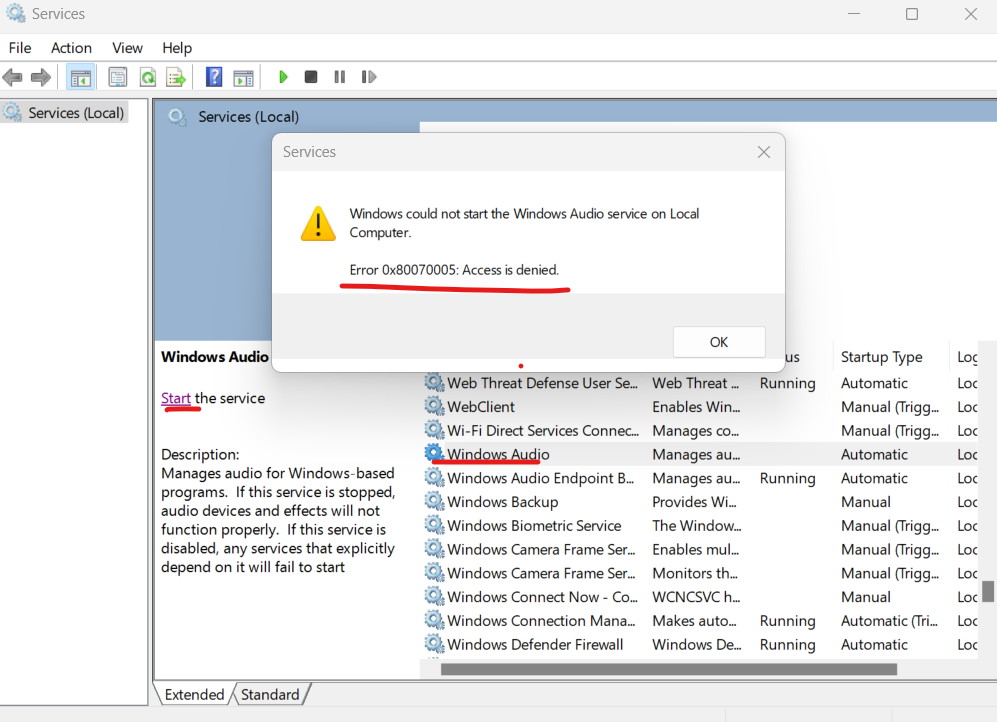
So then I tried to uninstall the latest Windows update but to finish that I need to restart the PC and whenever I do that the restart initiates an upgrade not deinstalling. This will only go to 7% before trying to redo the Windows upgrade a few times before giving up and starting the Laptop like normal.
However, now I'm unable to use certain features of my laptop: cannot open Microsoft world document/ excel etc.., cannot open folders (none of them) and I cannot even use snipping tool.
I have been trying to get the rest of the WIndows update done but it won't install it at all and it stays at 0% no matter how often I restart or shut down my computer.
Is anyone else having similar issues? Or does anyone know how to solve this?
I need some help with my laptop as nothing seems to be working properly on it anymore.
A small new Windows update didn't get installed properly yesterday and when I turned my laptop on today it wouldn't start up. after a lot of shutting it down and starting it up made me go through diagnostic and then through repair process which never finished. But after many forceful shutdowns the Laptop started up but I could not find any sound output devices. I tried restarting the Windows Audio device from services but it gives me an error saying I cannot start it up. tried seeing if there is an update needed for the audio drivers but it tells me they are up to date.
So then I tried to uninstall the latest Windows update but to finish that I need to restart the PC and whenever I do that the restart initiates an upgrade not deinstalling. This will only go to 7% before trying to redo the Windows upgrade a few times before giving up and starting the Laptop like normal.
However, now I'm unable to use certain features of my laptop: cannot open Microsoft world document/ excel etc.., cannot open folders (none of them) and I cannot even use snipping tool.
I have been trying to get the rest of the WIndows update done but it won't install it at all and it stays at 0% no matter how often I restart or shut down my computer.
Is anyone else having similar issues? Or does anyone know how to solve this?

