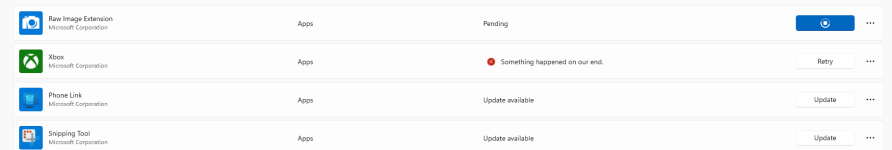GrimReaper16
New member
Hi I tried downloading the xbox game app but not having luck at all. I've had friends trying to help me reset and repair the store along with othe technical solutions but still nothing. The problem with the app store is there other apps that are trying to download at the same time but don't finish their progress and will stay on pending. Is there any other ideas I could do or would factory resetting need to be considered. I really hope someone might be able to help as I'm losing my mind trying to sort this out