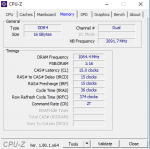Chassis & Display Defiance Series: 17.3" Matte Full HD IPS LED Widescreen (1920x1080)
Processor (CPU) Intel® Core™ i7 Quad Core Processor 7700HQ (2.8GHz, 3.8GHz Turbo)
Memory (RAM) 16GB Corsair 2133MHz SODIMM DDR4 (2 x 8GB) (bought second RAM stick separately)
Graphics Card NVIDIA® GeForce® GTX 1070 - 8.0GB GDDR5 Video RAM - DirectX® 12.1, G-SYNC
1st Hard Disk NOT REQUIRED (put my 1TB HDD 9.5 mm)
2nd Hard Disk NOT REQUIRED (put my 1TB mSata to Sata adapter 7 mm)
1st M.2 SSD Drive 128GB SAMSUNG SM961 M.2, PCIe NVMe (up to 3100MB/R, 700MB/W)
2nd M.2 SSD Drive NOT REQUIRED ( for now is empty)
Memory Card Reader Integrated 6 in 1 Card Reader (SD /Mini SD/ SDHC / SDXC / MMC / RSMMC)
AC Adaptor 1 x 230W AC Adaptor
Power Cable 1 x 1 Metre UK Power Cable (Kettle Lead)
Thermal Paste ARCTIC MX-4 EXTREME THERMAL CONDUCTIVITY COMPOUND
Sound Card Intel 2 Channel High Def. Audio + MIC/Headphone + SoundBlaster X-Fi MB3
Bluetooth & Wireless GIGABIT LAN & WIRELESS INTEL® AC-8265 M.2 (867Mbps, 802.11AC) +BT 4.0
USB Options 3 x USB 3.1 Type A, 2 x USB 3.1 Type C AS STANDARD
Battery Defiance Series 4 Cell Lithium Ion Battery (60WH)
Keyboard Language DEFIANCE SERIES RGB BACKLIT UK KEYBOARD
Operating System NO OPERATING SYSTEM REQUIRED ( I have Windows 10 Education)
Operating System Language United Kingdom - English Language
DVD Recovery Media NO DVD RECOVERY MEDIA REQUIRED
Office Software NO OFFICE SOFTWARE
Anti-Virus NO ANTI-VIRUS SOFTWARE
Browser Google Chrome™
Notebook Mouse INTEGRATED 2 BUTTON TOUCHPAD MOUSE
Webcam INTEGRATED 2.0 MEGAPIXEL WEBCAM
Warranty 3 Year Silver Warranty (1 Year Collect & Return, 1 Year Parts, 3 Year Labour)
Dead Pixel Guarantee 1 Year Dead Pixel Guarantee Inc. Labour & Carriage Costs
Delivery STANDARD INSURED DELIVERY TO UK MAINLAND (MON-FRI)
Build Time Standard Build - Approximately 13 to 15 working days
Production Dates
Processed Date 22-08-2017
Pre-Production Date 29-08-2017
Build Date 30-08-2017
Test Date 01-09-2017
QC Date 04-09-2017
Awaiting Dispatch Date 04-09-2017
Dispatch Date 04-09-2017
After owing an MSI GS70 2QE I decided to give a go to PCS for mainly two reasons. First because they are based in U.K. so customers service should be more direct and easy to access. Secondly
because they allow the owner to upgrade the system without losing the warranty. Those are a huge selling points for me.
The laptop arrived in a nice packaging, to prevent any kind of damage along the way. First thing I noticed the laptop is a fingerprint magnet, but they provide you with a cleaning cloth to wipe out the chassis every now and then.
Despite what it says in PCS website the Defiance III 17.3” has a KabyLake HM175 board, with FHD screen at 60Hz when in MSHybrid, and changes to 75Hz when Discrete mode Is chosen either through the BIOS or using Control Center.
The keyboard for a laptop feels very good, as I have very long fingers, the spacing between each key helps me to improved my typing accuracy. Each key has a solid 2 mm of margin from each other with long travel for a nice key stroke feedback. As a bonus there is a ton of space to rest your wrist on the laptop under the keyboard as you typing.
The chassis is made of aluminium on the back of the screen and around the keyboard. The back cover is made of plastic though.
I played around with the Laptop to check temps from CPU and GPU. Even though PCS gave the green light on their own tests, I got to say that the CPU gets very hot while gaming at 1080p. I played in a few team death match games on Battlefield 4 with video settings all set at Ultra. While reaching 190+ frames the CPU’s temp went up to 99 degree while the GPU never exceeded 76 degree, all of this was while using a laptop cooler to give extra ventilation.
After watching some people reporting the same crazy temps from similar but different Clevo gaming laptop chassis models (mine is P670HS-G), they both came to the conclusion that undervolting the CPU and cap the frame rate was the best way to prevent thermal throttling.
Video sources:
[video=youtube;NTodFlx63mI]https://www.youtube.com/watch?v=NTodFlx63mI&index=3&list=PLU3n5VGqlV9XFVOAxDRsQpa-B9TL1d0Iu[/video]
[video=youtube;COBvy-KrPws]https://www.youtube.com/watch?v=COBvy-KrPws[/video]
So I use Intel extreme tuning utility and set the core offset to -100mV. After undervolting the CPU reached 89 degrees and the GPU stayed at 75 degrees. Later I took it a step further and I also capped the FPS to 60. The CPU’s temp didn’t exceed 81 degree and the GPU reached 65 degrees max.
So far I have only tested with BF4 and I will do more temp tests with GTAV, they are both very CPU demanding, so I don't know if the GPU will keep to stay under 80 degrees if I use GPU demanding games.
As a site note in the Clevo booklet they suggest to always put your fans at max speed when you game, but I find it a bit excessive, as the noise level obviously goes up, even tough is not that high at least compared to my old MSI’s fan noise, and if you use handset it probably won’t disturb you.
G-Sync is a beast. I experienced a lot of screen tearing when I was reaching 190+ FPS with MSHybrid (Optimus) and also to a less degree when I capped the frame rate, but when I reconfigured the laptop to use G-Sync and capped the frame rate to 74 (1 less the monitor refresh rate, to not allow NVCP to switch to the normal V-Sync because of frame latency), the game looked and felt a lot smoother.
After I had hard time setting up the fingerprint reader, surprisingly is not that bad. Usually on my second swipe it recognises me, sometimes even on the first try when I do everything slowly.
The 230W power brick is not that big for my standards, it is 16.8 cm, 8.4cm ,3.5cm (W, D, H).
The motherboard has easy access to tons of space for upgrades. The second pair of RAM slots are located under the keyboard, with a nice mechanism to lift it up(but be careful as there are a couple of ribbon wire attached from beneath the keyboard to the mothorboard). Also I was pleasantly surprise to see the CMOS battery also under the keyboard. If anything goes wrong is easy to access to reset the board. I also wanted to point out that I didn't get any screen bleed, at least from my unit.
To be honest besides the awful CPU temps, (even though they improved if you undervolt and cap the frame rates), I haven’t got many negative things, though I got to say that the battery life in not very long (but I was expecting it). Windows tells me that I have 3 or 4 hours of power but on normal usage (browsing, watching videos) with battery saver mode on, it will last a little more than a couple of hours.
The track pad is another thing that I was not impressed by, sometimes because of it I involuntarily messed the page's zoom settings.
Despite having the speakers well placed (they are on top of the keyboard raised with a 30 degree angle to face you), the sound quality is not the great.
One little tip if you do install your own Windows on your own drive, make sure to either format the drive where the temporary PCS installation of Windows is or to remove that drive before installation. Because Windows tries to be cleaver and instead of installing a boot loader for your Windows, it just reuses the existing boot loader to set up a dual boot with both OS being Windows. So when you finally remove the PCS Windows installation you are left with no bootloader and the computer hangs saying that there are no OS to boot from, even though your Windows Is safe and alive in your drive.
Processor (CPU) Intel® Core™ i7 Quad Core Processor 7700HQ (2.8GHz, 3.8GHz Turbo)
Memory (RAM) 16GB Corsair 2133MHz SODIMM DDR4 (2 x 8GB) (bought second RAM stick separately)
Graphics Card NVIDIA® GeForce® GTX 1070 - 8.0GB GDDR5 Video RAM - DirectX® 12.1, G-SYNC
1st Hard Disk NOT REQUIRED (put my 1TB HDD 9.5 mm)
2nd Hard Disk NOT REQUIRED (put my 1TB mSata to Sata adapter 7 mm)
1st M.2 SSD Drive 128GB SAMSUNG SM961 M.2, PCIe NVMe (up to 3100MB/R, 700MB/W)
2nd M.2 SSD Drive NOT REQUIRED ( for now is empty)
Memory Card Reader Integrated 6 in 1 Card Reader (SD /Mini SD/ SDHC / SDXC / MMC / RSMMC)
AC Adaptor 1 x 230W AC Adaptor
Power Cable 1 x 1 Metre UK Power Cable (Kettle Lead)
Thermal Paste ARCTIC MX-4 EXTREME THERMAL CONDUCTIVITY COMPOUND
Sound Card Intel 2 Channel High Def. Audio + MIC/Headphone + SoundBlaster X-Fi MB3
Bluetooth & Wireless GIGABIT LAN & WIRELESS INTEL® AC-8265 M.2 (867Mbps, 802.11AC) +BT 4.0
USB Options 3 x USB 3.1 Type A, 2 x USB 3.1 Type C AS STANDARD
Battery Defiance Series 4 Cell Lithium Ion Battery (60WH)
Keyboard Language DEFIANCE SERIES RGB BACKLIT UK KEYBOARD
Operating System NO OPERATING SYSTEM REQUIRED ( I have Windows 10 Education)
Operating System Language United Kingdom - English Language
DVD Recovery Media NO DVD RECOVERY MEDIA REQUIRED
Office Software NO OFFICE SOFTWARE
Anti-Virus NO ANTI-VIRUS SOFTWARE
Browser Google Chrome™
Notebook Mouse INTEGRATED 2 BUTTON TOUCHPAD MOUSE
Webcam INTEGRATED 2.0 MEGAPIXEL WEBCAM
Warranty 3 Year Silver Warranty (1 Year Collect & Return, 1 Year Parts, 3 Year Labour)
Dead Pixel Guarantee 1 Year Dead Pixel Guarantee Inc. Labour & Carriage Costs
Delivery STANDARD INSURED DELIVERY TO UK MAINLAND (MON-FRI)
Build Time Standard Build - Approximately 13 to 15 working days
Production Dates
Processed Date 22-08-2017
Pre-Production Date 29-08-2017
Build Date 30-08-2017
Test Date 01-09-2017
QC Date 04-09-2017
Awaiting Dispatch Date 04-09-2017
Dispatch Date 04-09-2017
After owing an MSI GS70 2QE I decided to give a go to PCS for mainly two reasons. First because they are based in U.K. so customers service should be more direct and easy to access. Secondly
because they allow the owner to upgrade the system without losing the warranty. Those are a huge selling points for me.
The laptop arrived in a nice packaging, to prevent any kind of damage along the way. First thing I noticed the laptop is a fingerprint magnet, but they provide you with a cleaning cloth to wipe out the chassis every now and then.
Despite what it says in PCS website the Defiance III 17.3” has a KabyLake HM175 board, with FHD screen at 60Hz when in MSHybrid, and changes to 75Hz when Discrete mode Is chosen either through the BIOS or using Control Center.
The keyboard for a laptop feels very good, as I have very long fingers, the spacing between each key helps me to improved my typing accuracy. Each key has a solid 2 mm of margin from each other with long travel for a nice key stroke feedback. As a bonus there is a ton of space to rest your wrist on the laptop under the keyboard as you typing.
The chassis is made of aluminium on the back of the screen and around the keyboard. The back cover is made of plastic though.
I played around with the Laptop to check temps from CPU and GPU. Even though PCS gave the green light on their own tests, I got to say that the CPU gets very hot while gaming at 1080p. I played in a few team death match games on Battlefield 4 with video settings all set at Ultra. While reaching 190+ frames the CPU’s temp went up to 99 degree while the GPU never exceeded 76 degree, all of this was while using a laptop cooler to give extra ventilation.
After watching some people reporting the same crazy temps from similar but different Clevo gaming laptop chassis models (mine is P670HS-G), they both came to the conclusion that undervolting the CPU and cap the frame rate was the best way to prevent thermal throttling.
Video sources:
[video=youtube;NTodFlx63mI]https://www.youtube.com/watch?v=NTodFlx63mI&index=3&list=PLU3n5VGqlV9XFVOAxDRsQpa-B9TL1d0Iu[/video]
[video=youtube;COBvy-KrPws]https://www.youtube.com/watch?v=COBvy-KrPws[/video]
So I use Intel extreme tuning utility and set the core offset to -100mV. After undervolting the CPU reached 89 degrees and the GPU stayed at 75 degrees. Later I took it a step further and I also capped the FPS to 60. The CPU’s temp didn’t exceed 81 degree and the GPU reached 65 degrees max.
So far I have only tested with BF4 and I will do more temp tests with GTAV, they are both very CPU demanding, so I don't know if the GPU will keep to stay under 80 degrees if I use GPU demanding games.
As a site note in the Clevo booklet they suggest to always put your fans at max speed when you game, but I find it a bit excessive, as the noise level obviously goes up, even tough is not that high at least compared to my old MSI’s fan noise, and if you use handset it probably won’t disturb you.
G-Sync is a beast. I experienced a lot of screen tearing when I was reaching 190+ FPS with MSHybrid (Optimus) and also to a less degree when I capped the frame rate, but when I reconfigured the laptop to use G-Sync and capped the frame rate to 74 (1 less the monitor refresh rate, to not allow NVCP to switch to the normal V-Sync because of frame latency), the game looked and felt a lot smoother.
After I had hard time setting up the fingerprint reader, surprisingly is not that bad. Usually on my second swipe it recognises me, sometimes even on the first try when I do everything slowly.
The 230W power brick is not that big for my standards, it is 16.8 cm, 8.4cm ,3.5cm (W, D, H).
The motherboard has easy access to tons of space for upgrades. The second pair of RAM slots are located under the keyboard, with a nice mechanism to lift it up(but be careful as there are a couple of ribbon wire attached from beneath the keyboard to the mothorboard). Also I was pleasantly surprise to see the CMOS battery also under the keyboard. If anything goes wrong is easy to access to reset the board. I also wanted to point out that I didn't get any screen bleed, at least from my unit.
To be honest besides the awful CPU temps, (even though they improved if you undervolt and cap the frame rates), I haven’t got many negative things, though I got to say that the battery life in not very long (but I was expecting it). Windows tells me that I have 3 or 4 hours of power but on normal usage (browsing, watching videos) with battery saver mode on, it will last a little more than a couple of hours.
The track pad is another thing that I was not impressed by, sometimes because of it I involuntarily messed the page's zoom settings.
Despite having the speakers well placed (they are on top of the keyboard raised with a 30 degree angle to face you), the sound quality is not the great.
One little tip if you do install your own Windows on your own drive, make sure to either format the drive where the temporary PCS installation of Windows is or to remove that drive before installation. Because Windows tries to be cleaver and instead of installing a boot loader for your Windows, it just reuses the existing boot loader to set up a dual boot with both OS being Windows. So when you finally remove the PCS Windows installation you are left with no bootloader and the computer hangs saying that there are no OS to boot from, even though your Windows Is safe and alive in your drive.
Attachments
Last edited: