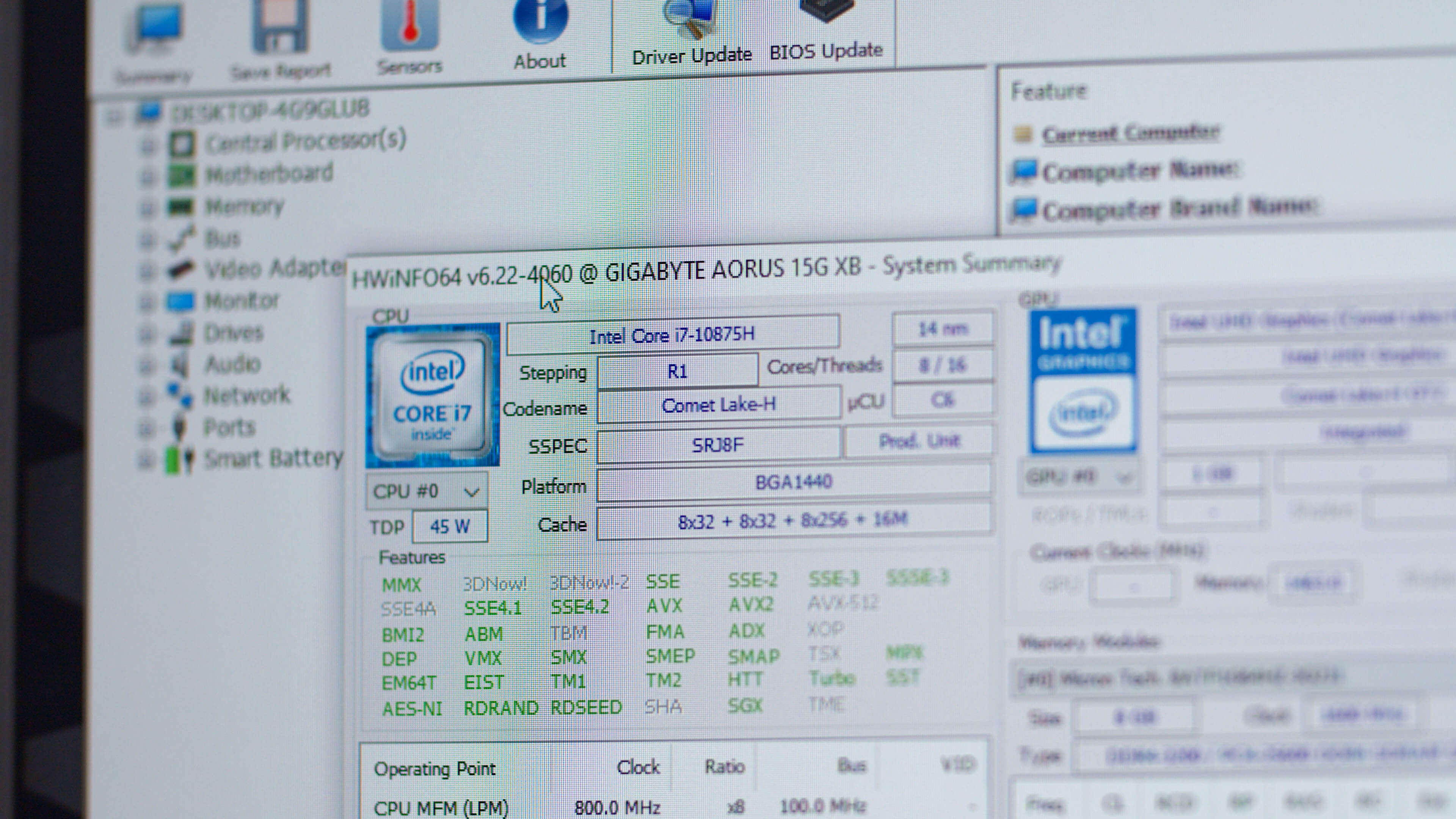Lemon_Haze
Gold Level Poster
scores is great there is no doubt about it! Thats all normal, your VIDs are around 1.4v, Im sure after undervolt you wont reaching 90s on that cpu thats for sure.And here is time spy result with the link below.

I scored 8 134 in Time Spy
Intel Core i7-10875H, NVIDIA GeForce RTX 2070 SUPER (Notebook) x 1, 32768 MB, 64-bit Windows 10}www.3dmark.com
After giving the result it was showing on top driver not approved, but after making and enquiry online found out that it just means the driver has not received WHQL certification from Microsoft yet. There is nothing wrong with the driver
Sorry guys, I know these are not very accurate details but I'm trying to set up everything in mean time, I promise I will post more accurate tests and live results of the tests, If you know any other tools helpful for these tests I would be so grateful to you.
I attached the hwinfo results just for you guys to check the max reults of both time and clock of CPU RAM AND GPU, but are not right after the test. After the test CPU was running just under 4GHz for a while
hm, anything over 90c on cpu on laptop throttles and brings a performance down, no matter if it register or not, when you playing games with 80s celcius and 90s there is pretty noticable difference in FPS drop and also in max power draw, throttlestop would probably say more in limits while testingThe thermal limit on that cpu is 100c, that's at 91 Max so it hasn't thermal throttled, I know it's flagged that it's thermal throttled, but I would hazard a guess that that's an error on HWMonitors side.
The frequency it hit was just as high as the rest of the cores also, so it's definitely not thermal throttling.
These 10th series chips have 3 tiers of boost performance and I reckon it's registering anything over 90c as thermal throttling when it's not even close.