SpyderTracks
We love you Ukraine
Can you post a screenshot of your network adapters?
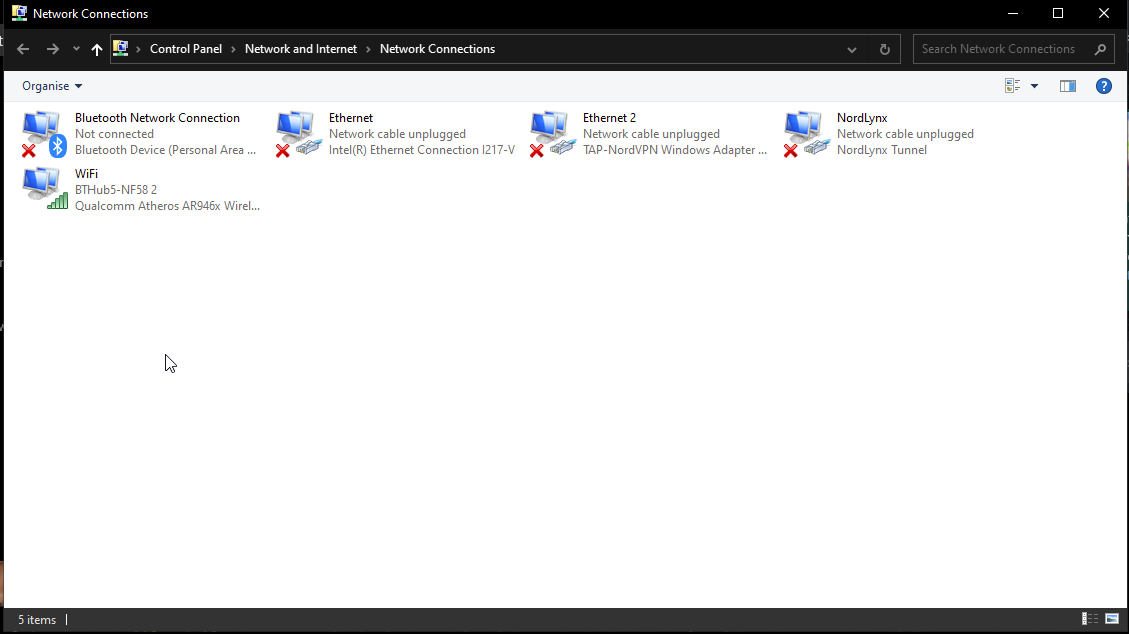
One thing you can try is to remove the graphics card completely, plug the monitor into the motherboard and use the iGPU on the Intel CPU. Graphics performance in game will be dreadful but it will give you an opportunity to run it for a few days to see whether you get the browser problem without the graphics card in.I did all that before, can i move the graphics card to the other pcie slot the black one not the white one to see if it is the slot on the mainboard. having said all that it has been as good as gold since the reboot.
thanks
You first need to check that you have the right LAN driver installed.Ok with thanks to you all I think I am getting somewhere I did what was suggested and removed the GPU I also unplugged the Ethernet cable, leaving just the wireless card that I know is ok and a bare OS and onboard graphics.
I did not have a fail for 2 days so I figured it must be the GPU, then I plugged the ethernet cable back in and ran with that for a couple of hours then crash back to edge not starting, then I unplugged the ethernet again and now working fine with WIFI.
Any idea what I can do to move this on now I hope we found the problem maybe the onboard ethernet bad?
Thanks Again
Ok, here's what I'd like you to try. With the graphics card out (because I still don't trust it) do another fully clean install of Windows (deleting partitions) and allow Windows Update to install all drivers. Keep running Windows Update (even across reboots) until no more updates are found.Yes and it works but the only thing i see that happens is chromium based browsers refuse to start some times.
It's wise to leave the graphics card out in any case, it's one less potential problem for now. That said, beeps with the monitor/TV off is not uncommon.I will try this thanks, but i don't think it is the graphics card now, when i was testing it in another room the only monitor i could use was a tv so the 1long and 3 short beeps only happened when the tv was not turned on, if i turned the tv on first then started the pc it was just 1 short beep. the ethernet cable was plugged into the ewan port on the router I have now moved this to a lan port to see could it be something like this? thank you for your time and effort
Thanks for posting back. That's good information to know for the future. Now I know that just because other devices connect doesn't mean the router is not at fault.Ok now we have something, all the errors that I had have gone the lan ports I thought might be it are it? I changed the router for the TalkTalk one supplied and used as WIFI for a few days no problems then connected the ethernet and have not had one chromium crash since. So new router ordered and hopefully that’s it.
Still can’t understand how the old i7 using the same router is fine but the new i9 crashes, must be chip related.
Still thanks to all for your help