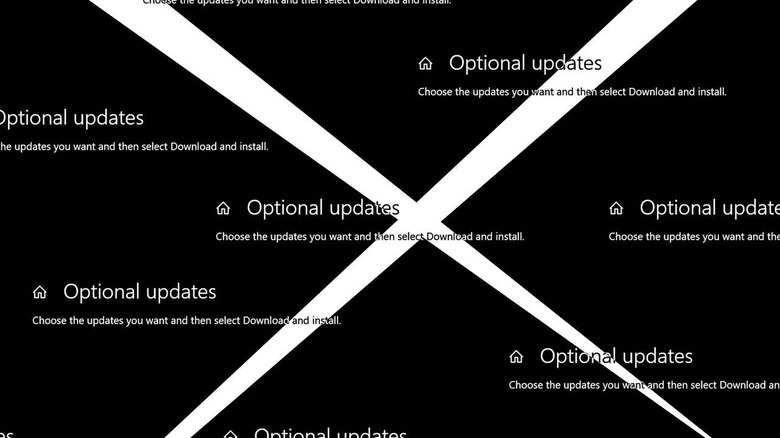i created a usb too boot off using this method, followed it all the way through apart from deleting the partitions! cortana talked me through some of the way, then it was all prompting and self explanatory from there...
i was sent a download link by Andrew Kearny from PC specialist via email, i clicked the link again to reinstall the control/game centre and it comes up link expired...
i was sent a download link by Andrew Kearny from PC specialist via email, i clicked the link again to reinstall the control/game centre and it comes up link expired...