Hello I have an old pc on win7 I bought second hand some years ago. It all worked fine for years but one of the dvd drives started playing up a few months ago.The drive struggled to read discs to start with then seemed to fail.
As there were two of them I removed one and the other worked for a while but then started showing the same problems.I thought the drive was past it so I replaced this old ide drive with a new sata one.Alas this has changed nothing !I can read some dvd s but have one which it wont read,I can read this disk in my partners laptop though.
Also the main problem is it wont let me drag and drop from audio cds,a red circle appears with a line through it when I try.the writer will play audio cds and I can burn from my c drive,also I can not drag and drop audio from cds dvds i.e. dropping a drum loop from a disk onto a DAW.
When I got the pc one drive was set to read and the other to write.Both were ide.
I have tried windows trouble shooting it says everything is working o.k. I have tried different burning software which supports this no better.I have checked the box which says digital for both read and write and all the burner settings I can find nothing makes any difference.It is as if the drive is not set to do everything as I am not too savy any help will be appreciated
Glen
As there were two of them I removed one and the other worked for a while but then started showing the same problems.I thought the drive was past it so I replaced this old ide drive with a new sata one.Alas this has changed nothing !I can read some dvd s but have one which it wont read,I can read this disk in my partners laptop though.
Also the main problem is it wont let me drag and drop from audio cds,a red circle appears with a line through it when I try.the writer will play audio cds and I can burn from my c drive,also I can not drag and drop audio from cds dvds i.e. dropping a drum loop from a disk onto a DAW.
When I got the pc one drive was set to read and the other to write.Both were ide.
I have tried windows trouble shooting it says everything is working o.k. I have tried different burning software which supports this no better.I have checked the box which says digital for both read and write and all the burner settings I can find nothing makes any difference.It is as if the drive is not set to do everything as I am not too savy any help will be appreciated
Glen



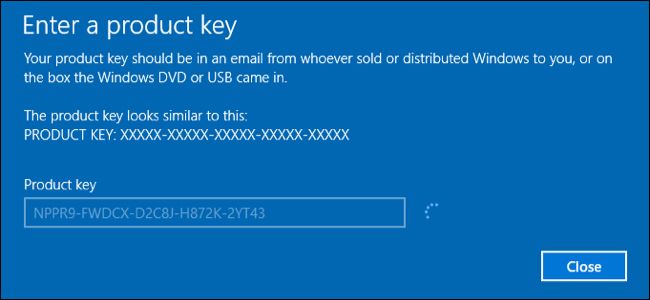
:max_bytes(150000):strip_icc()/how-to-clean-install-windows-7-2624917-cbc002a925184b3c9836af35984a4782.png)