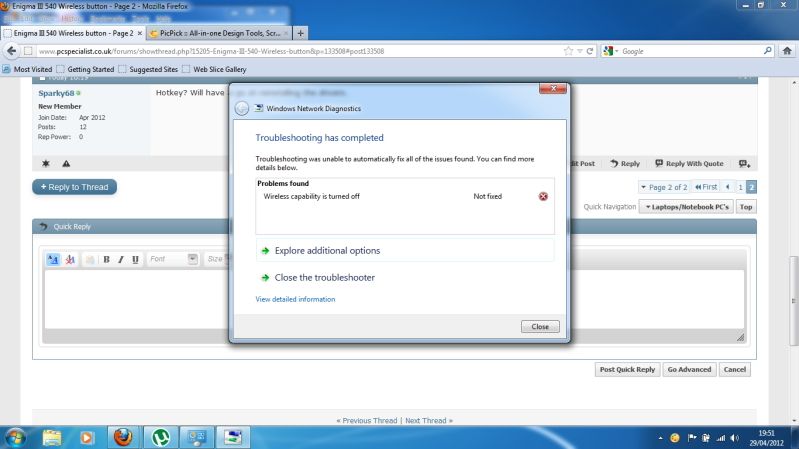You are using an out of date browser. It may not display this or other websites correctly.
You should upgrade or use an alternative browser.
You should upgrade or use an alternative browser.
Enigma III 540 Wireless button
- Thread starter Sparky68
- Start date
Buzz
Master
And your wireless router is on and functioning correctly?
Is your router is set to broadcast it’s network name (SSID) ?
Is the wireless led on the front of the comp on?
Press
Start - Control Panel - Network and sharing center
Setup a new connection.
Connect to the Internet.
Setup new Wireless connection
See if any connections show up.
Is your router is set to broadcast it’s network name (SSID) ?
Is the wireless led on the front of the comp on?
Press
Start - Control Panel - Network and sharing center
Setup a new connection.
Connect to the Internet.
Setup new Wireless connection
See if any connections show up.
Can you right click it and enable it.
It looks like it is enabled just not switched on.
Buzz
Master
When you press Fn and F2 does that not enable it? There should be a light on the front of the comp.
And your wireless router is on and functioning correctly?
Is your router set to broadcast it’s network name (SSID)?
Buzz
Master
Is the wireless light on the front of the comp the actual switch?
When you go into Device manager and right click on your wireless card and select properties,then power management, do you see an option to disable to save power? If so dont have it enabled.
Also when you right click it does it say this device is enabled or disabled?
If it installed correctly pressing FN and holding it down while pressing F2 should turn it on, otherwise look around the front of case wer the LEDs are and see if any are a switch or a touch pad to enable it
When you go into Device manager and right click on your wireless card and select properties,then power management, do you see an option to disable to save power? If so dont have it enabled.
Also when you right click it does it say this device is enabled or disabled?
If it installed correctly pressing FN and holding it down while pressing F2 should turn it on, otherwise look around the front of case wer the LEDs are and see if any are a switch or a touch pad to enable it