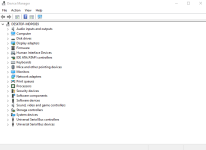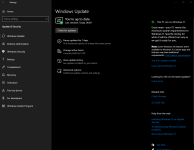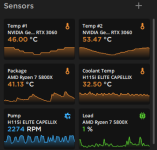TheTempest
Member
So, I recently downgraded back to Windows 10 from Windows 11 because of personal reasons and since then, I've noticed any game I play isn't utilizing my GPU like AT ALL. Every time I check task manager it's at 0% whereas my CPU is usually high. My games look like they're running on integrated graphics and there has been a noticeable difference in how they look. I went into BIOS to see if I could disable integrated graphics and select my dedicated GPU but the option wasn't even there. I checked everywhere (including advanced mode). I have tried many solutions to resolve this issue yet nothing has worked. It is worth noting that before I reverted back to Win 10 from Win 11, I had zero issues and my games were using my GPU as normal. I'm not sure where else to go or what to do and as my rig is from Pc Specialist, I thought I should come here for guidance on how to resolve the problem.
Thanks in advance.
Thanks in advance.