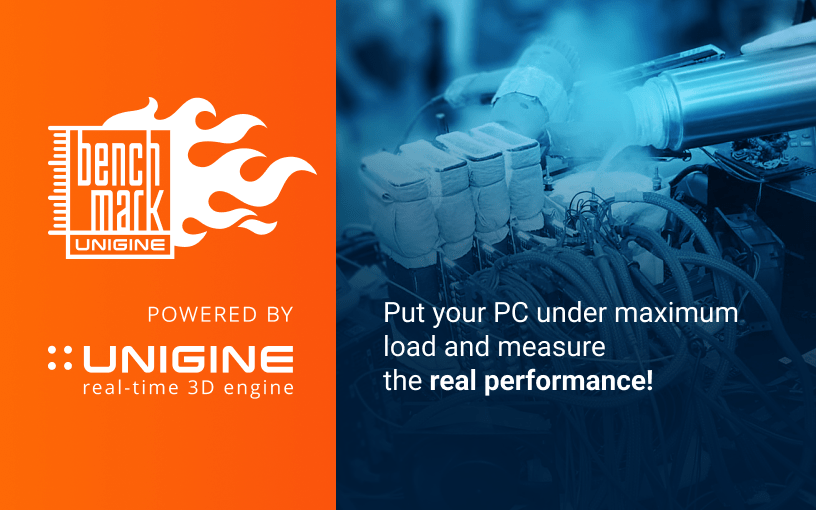Caravan Club
Active member
Hi,
I am at the point now where PC Specialist want me to send in my PC for inspection but I wondered if anyone here could help before I do... here is what the issue looks like:
I have installed an increased PSU and had a replacement GPU sent. The issue has remained throughout these changes.
PC Details:
Thanks in advance.
I am at the point now where PC Specialist want me to send in my PC for inspection but I wondered if anyone here could help before I do... here is what the issue looks like:
I have installed an increased PSU and had a replacement GPU sent. The issue has remained throughout these changes.
PC Details:
| Case | COOLERMASTER MASTERBOX K500 RGB GAMING CASE |
| Processor (CPU) | AMD Ryzen 5 3600 Six Core CPU (3.6GHz-4.2GHz/36MB CACHE/AM4) |
| Motherboard | ASUS® TUF X470-PLUS GAMING (DDR4, 6Gb/s, CrossFireX) - RGB Ready! |
| Memory (RAM) | 16GB Corsair VENGEANCE DDR4 3200MHz (2 x 8GB) |
| Graphics Card | 8GB NVIDIA GEFORCE RTX 2060 SUPER - HDMI, DP - VR Ready! |
| 1st Storage Drive | 1TB SEAGATE BARRACUDA SATA-III 3.5" HDD, 6GB/s, 7200RPM, 64MB CACHE |
| 1st M.2 SSD Drive | 500GB SAMSUNG 970 EVO PLUS M.2, PCIe NVMe (up to 3500MB/R, 3200MB/W) |
| DVD/BLU-RAY Drive | NOT REQUIRED |
| Power Supply | CORSAIR 550W VS SERIES™ VS-550 POWER SUPPLY |
| Power Cable | 1 x 1 Metre UK Power Cable (Kettle Lead) |
| Processor Cooling | STANDARD AMD CPU COOLER |
| Thermal Paste | ARCTIC MX-4 EXTREME THERMAL CONDUCTIVITY COMPOUND |
| Sound Card | ONBOARD 6 CHANNEL (5.1) HIGH DEF AUDIO (AS STANDARD) |
| Wireless/Wired Networking | WIRELESS INTEL® Wi-Fi 6 AX200 2,400Mbps/5GHz, 300Mbps/2.4GHz PCI-E CARD + BT 5.0 |
| USB/Thunderbolt Options | MIN. 2 x USB 3.0 & 2 x USB 2.0 PORTS @ BACK PANEL + MIN. 2 FRONT PORTS |
| Operating System | Windows 10 Home 64 Bit - inc. Single Licence |
| Operating System Language | United Kingdom - English Language |
| Windows Recovery Media | Windows 10 Multi-Language Recovery Image - Unlimited Downloads from Online Account |
| Office Software | FREE 30 Day Trial of Microsoft® Office® 365 (Operating System Required) |
| Anti-Virus | BullGuard™ Internet Security - Free 90 Day License inc. Gamer Mode |
| Browser | Microsoft® Edge (Windows 10 Only) |
| Warranty | 3 Year Silver Warranty (1 Year Collect & Return, 1 Year Parts, 3 Year Labour) |
Thanks in advance.