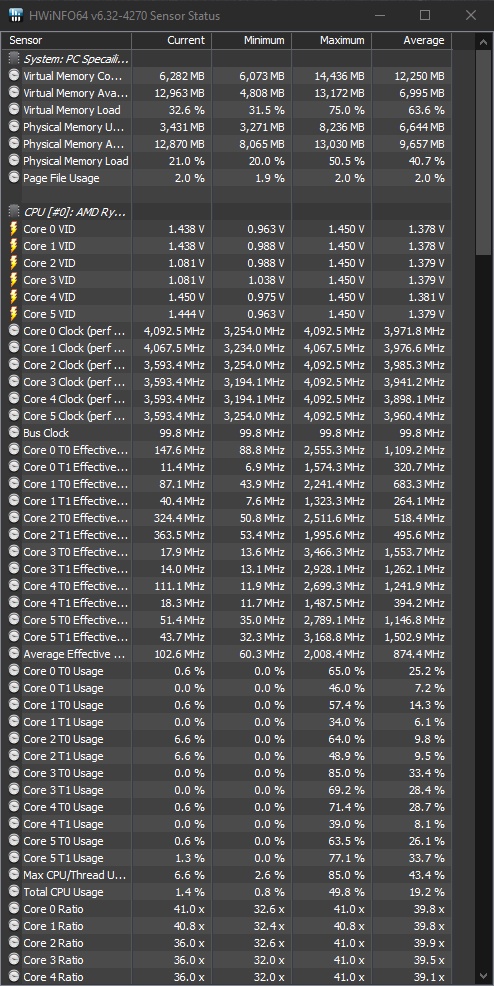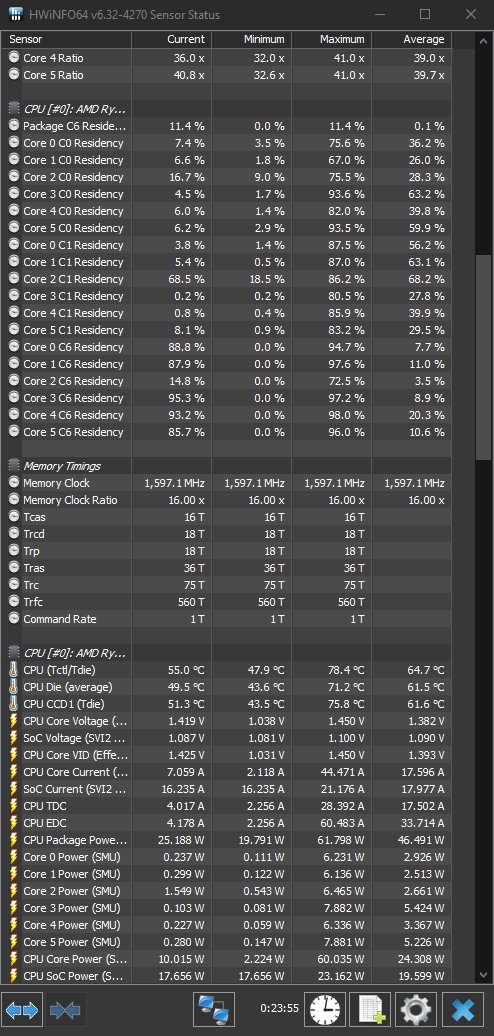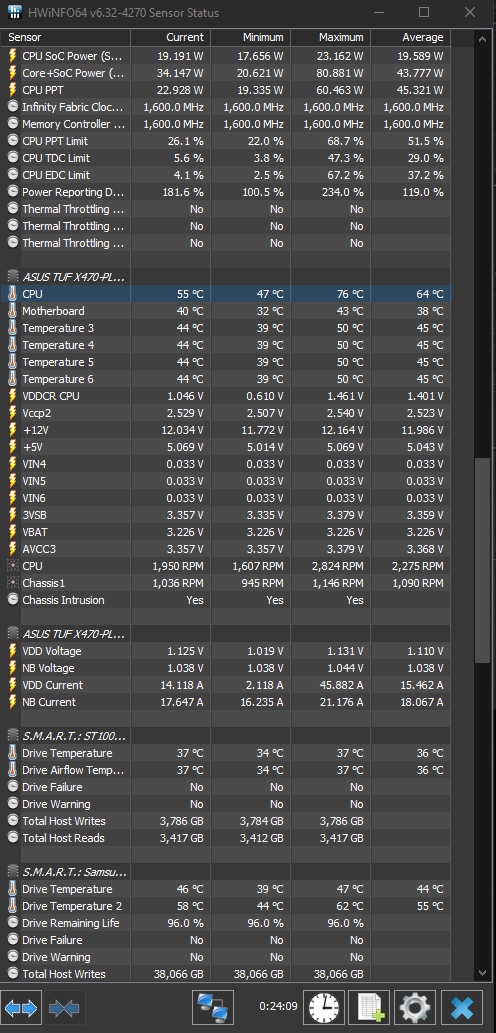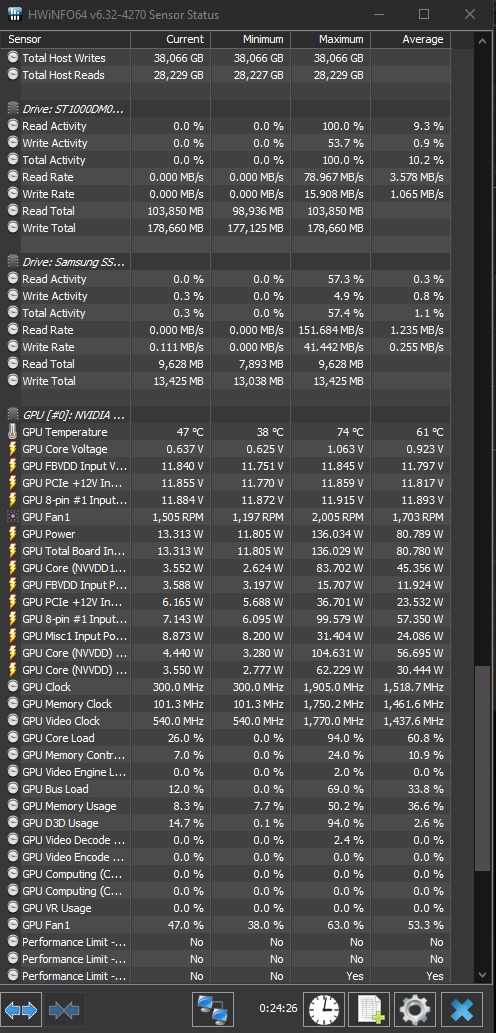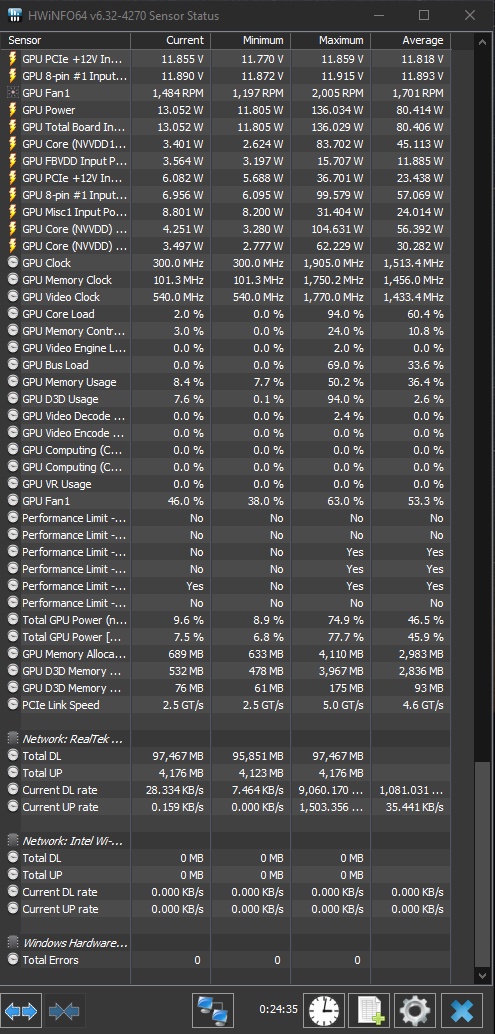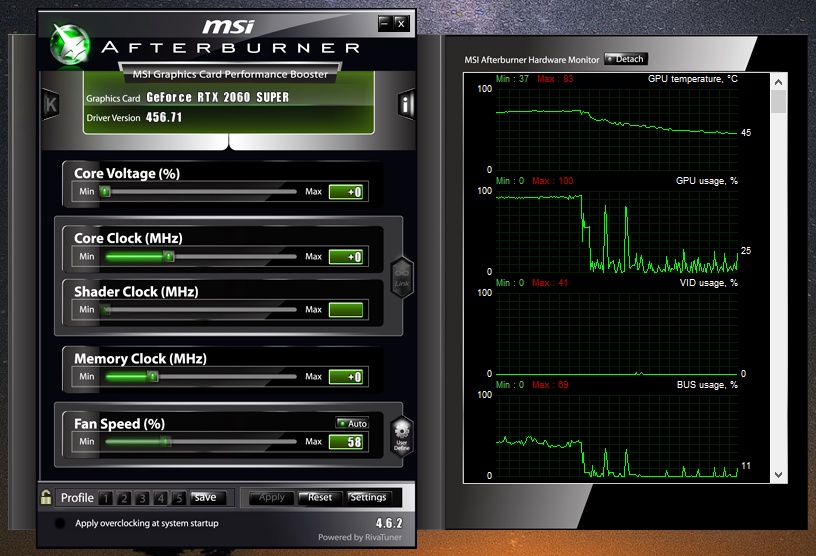You are using an out of date browser. It may not display this or other websites correctly.
You should upgrade or use an alternative browser.
You should upgrade or use an alternative browser.
Graphics Issue on several games (not all)
- Thread starter Caravan Club
- Start date
FerrariVie
Super Star
Nothing looks abnormal to me. Have you ever tried messing with Ryzen Master or CPU tunning on the BIOS? I'm not saying that you shouldn't use (I use it on a daily basis), but we just need to know.These were taken after 20 mins on GTAV:
I would start by temporarily bringing those voltages down a bit in Ryzen Master, so install it (if you don't have it already). It's an AMD software for CPU tuning that will change settings on your current windows session only, so a reboot will bring it back to BIOS settings. It's perfect for system stability tests.
Home page of Ryzen Master:

Then go to profile 1. I don't remember how it looks like initially, but I would try setting the voltage maximum to 1.3v manually with the clocks to around 3.9 (you will have more cores than me, just put all to 3900), just for testing purposes. Below is more or less what it should look like:

Apply on the bottom left button and run the game again to check if the glitches got any better. I think that those settings are quite conservative and should not give you system instabilities, but if it does, don't panic. Once you reboot, you're back to stock settings. Just don't mess with the memory control.
If changing the above settings solves the glitches, that is still not a definitive solution. We would still need to identify the root cause of your issue, since it should run fine without any tuning needed. But at least will give us a good hint.
Last edited:
barlew
Godlike
The stock cooler on the 3600 is excellent and keeps temps very much under control. The OP shouldn't be having any issues with that hardware configuration in relation to temps....I run the 3600 on a stock cooler and a 2060 Super....even when I had the GPU pretty much maxed out for hours on end, I had no thermal issues on either CPU or GPU
@Nursemorph That's interesting thanks for sharing your experience with it.
Having no experience with AMD chips now for going on 15 years I actually did quite a lot of reading on that cooler last night before I wrote that and the general consensus from both forums and review sites seemed to be that stock cooler was pretty poor.
When first released the 3600 received rave reviews with the stock cooler. Of course there are better options and doing intensive and constant CPU runs would warrant an upgrade. For gaming though the stock cooler is more than fine.
If there are temperature issues noted then it would be a good avenue to look at, but anything maxing out around 80 would be fine.
If there are temperature issues noted then it would be a good avenue to look at, but anything maxing out around 80 would be fine.
barlew
Godlike
When first released the 3600 received rave reviews with the stock cooler. Of course there are better options and doing intensive and constant CPU runs would warrant an upgrade. For gaming though the stock cooler is more than fine.
If there are temperature issues noted then it would be a good avenue to look at, but anything maxing out around 80 would be fine.
Like I said last night I was getting to the point where I was clutching at straws. It will be interesting to find out what the fault actually is because I am mega stumped to say the least.
Strange as I find the cooler to be really good...admittedly, it is not as quiet as everybody says it is but maybe that's just mine. Although I will admit it is sometimes difficult to tell how good given the tempoerature sensors in the AMD chips are pretty atrocious and don't give a true reading
Its good to know it performs well. All the reviews I read gave the chip rave reviews but they all noted the cooler ran hotter than they would like to see and apparently its pretty noisy. That being said 0 real life experience with it I haven't had an AMD chip since my Athlon X2 6400+.
The cooler is definitely a mixed bag. Some of them are super silent where others are reported as being noisy. It was difficult to offer advice on them as you weren't really sure what the purchaser was going to get. If they were after super quiet systems we would always recommend an aftermarket cooler though 
With regards to the issue, everything.... to me.... points to the GPU/GPU interface. Any time there is glitching it's almost always down to the GPU. When the CPU/RAM comes into play it's often a full on CTD or more likely a BSOD.
There are a ton of assumptions being made about this setup though and it depends on the reliability of the information being given with the experience being taken into consideration. IMO it would be best to send it to PCS for some properly structured testing.
Replacing the GPU, changing the slot, removing the RAM sticks, checking the temps and confirming no OC are about as far as we can go on here. If that doesn't pointpoint the issue then IMO it's a dodgy motherboard (incredibly unlikely).
My guess is it's still the GPU somehow. Over-stressed PCB on the GPU due to temps would cause this sort of artifacting and situation. Only way to test it now is on a bench.
With regards to the issue, everything.... to me.... points to the GPU/GPU interface. Any time there is glitching it's almost always down to the GPU. When the CPU/RAM comes into play it's often a full on CTD or more likely a BSOD.
There are a ton of assumptions being made about this setup though and it depends on the reliability of the information being given with the experience being taken into consideration. IMO it would be best to send it to PCS for some properly structured testing.
Replacing the GPU, changing the slot, removing the RAM sticks, checking the temps and confirming no OC are about as far as we can go on here. If that doesn't pointpoint the issue then IMO it's a dodgy motherboard (incredibly unlikely).
My guess is it's still the GPU somehow. Over-stressed PCB on the GPU due to temps would cause this sort of artifacting and situation. Only way to test it now is on a bench.
Caravan Club
Active member
Thank you guys so much. So shall I just arrange for it to be sent in do you think?
Thank you guys so much. So shall I just arrange for it to be sent in do you think?
Definitely. I think you've taken the customer testing as far as you can. When contacting PCS just point them to this thread to show what you have tried so far
Caravan Club
Active member
I really want to say thanks to everyone who has helped up to this point. At least we were able to rule a few things out!