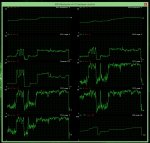You are using an out of date browser. It may not display this or other websites correctly.
You should upgrade or use an alternative browser.
You should upgrade or use an alternative browser.
Gta 5
- Thread starter Drunken Monkey
- Start date
SmokeDarKnight
Author Level
OK thats,
LAN DRIVER
CHIPSET DRIVER
AUDIO DRIVER
Razer Drivers
GPU Drivers
Steam Installed
What will i do first? Initial Benchmark with Totalbiscuits Settings?
LAN DRIVER
CHIPSET DRIVER
AUDIO DRIVER
Razer Drivers
GPU Drivers
Steam Installed
What will i do first? Initial Benchmark with Totalbiscuits Settings?
You should use the AMD soft shadows included. Apparently it has negligible impact and I must admit it makes the shadows look nicer.
If you are not using MSAA or any of the advanced settings you can go max on everything except grass in normal and stay above 50fps (with a 970).
I've found tessellation amount is a matter of taste, the settings seem to have no impact on fps but they do look different. I prefer the look of high to very high.
If you do engage extended distance scaling in advanced settings that has a big impact on fps at full, I find I do really want it on but just about 4 clicks up is enough with no more making any apparent visual difference to me. The lower from max you go the more fps you will regain when dips happen.
I've just found a very comprehensive guide to settings by NVIDIA for Geforce cards (although the benchmarks are for a setup most people won't be using):
http://www.geforce.com/whats-new/guides/grand-theft-auto-v-pc-graphics-and-performance-guide
Really good interactive comparisons.
I find this a revelation:
'Typically, Ambient Occlusion (AO) adds contact shadows where two surfaces or objects meet, and where an object blocks light from reaching another nearby game element. In Grand Theft Auto V though, no AO shadows are to be found because of a game application bug. Expect it to be fixed in a forthcoming update, at which time we'll reevaluate its impact and update the guide.'
Last edited:
Yes, apparently AMD or NVIDIA PCSS have virtually no impact on performance.
If you are not using MSAA or any of the advanced settings you can go max on everything except grass in normal and stay above 50fps (with a 970).
I've found tessellation amount is a matter of taste, the settings seem to have no impact on fps but they do look different. I prefer the look of high to very high.
If you do engage extended distance scaling in advanced settings that has a big impact on fps at full, I find I do really want it on but just about 4 clicks up is enough with no more making any apparent visual difference to me. The lower from max you go the more fps you will regain in dips.
I've just found a very comprehensive guide to settings by NVIDIA for Geforce cards:
http://www.geforce.com/whats-new/guides/grand-theft-auto-v-pc-graphics-and-performance-guide
I really like tesselation, in Metro I thought it looked great, I have it on normal at the moment but that is because my laptop is no mighty beast.
I do prefer this article though as a guide as its not Nvidia exclusive
http://www.gamersnexus.net/game-bench/1909-gta-v-graphics-optimization-guide
SmokeDarKnight
Author Level
Wow that took a long time
Ok playing GTA
Lowest Setting
Single GTX 980 Seems to be sitting about 76 just sitting in a car. When driving about 61 nd a drop to 45 a couple of times. 88 in franklin's house Benchmark between 90 and 100 fps
SLI GTX 980 Seems to be sitting about 85 just sitting in a car. When driving about 79 drop to 70 a couple of times. 100 in franklin's house When driving Benchmarks between 90 and 100 fps
Ok playing GTA
Lowest Setting
Single GTX 980 Seems to be sitting about 76 just sitting in a car. When driving about 61 nd a drop to 45 a couple of times. 88 in franklin's house Benchmark between 90 and 100 fps
SLI GTX 980 Seems to be sitting about 85 just sitting in a car. When driving about 79 drop to 70 a couple of times. 100 in franklin's house When driving Benchmarks between 90 and 100 fps
SmokeDarKnight
Author Level
SmokeDarKnight
Author Level
Totalbiscuit Settings - 1080
SLI GTX 980 Seems to be sitting about 88 just sitting in a car. When driving about 78 drop to 53 a couple of times. 100 in franklin's house When driving Benchmarks between 90 and 100 fps
Guess thats about right eh?
If i bump it upto 1440 its still about the same, its only when i het busy streets of traffic it dips to about 55.
All advanvced Graphics are down to minimum
Everything else is at TB Settings
Sounds about right now do you think?
I also swapped my GPU's round so maybe one wasn't connected propperly? Noob mistake perhaps
SLI GTX 980 Seems to be sitting about 88 just sitting in a car. When driving about 78 drop to 53 a couple of times. 100 in franklin's house When driving Benchmarks between 90 and 100 fps
Guess thats about right eh?
If i bump it upto 1440 its still about the same, its only when i het busy streets of traffic it dips to about 55.
All advanvced Graphics are down to minimum
Everything else is at TB Settings
Sounds about right now do you think?
I also swapped my GPU's round so maybe one wasn't connected propperly? Noob mistake perhaps
Totalbiscuit Settings - 1080
SLI GTX 980 Seems to be sitting about 88 just sitting in a car. When driving about 78 drop to 53 a couple of times. 100 in franklin's house When driving Benchmarks between 90 and 100 fps
Guess thats about right eh?
If i bump it upto 1440 its still about the same, its only when i het busy streets of traffic it dips to about 55.
All advanvced Graphics are down to minimum
Everything else is at TB Settings
Sounds about right now do you think?
I also swapped my GPU's round so maybe one wasn't connected propperly? Noob mistake perhaps
Minimum as in they are on the lowest setting or minimum as in they are turned off. The advanced graphics settings all seem to have a pretty big impact on framerate and it is not really recommended to use them unless you are happy to take huge frame drops, even with the very best hardware.
SmokeDarKnight
Author Level
Minimum as in they are on the lowest setting or minimum as in they are turned off. The advanced graphics settings all seem to have a pretty big impact on framerate and it is not really recommended to use them unless you are happy to take huge frame drops, even with the very best hardware.
Minimum as in turned off and sliders right down.
Wow that took a long time
Ok playing GTA
Lowest Setting
Single GTX 980 Seems to be sitting about 76 just sitting in a car. When driving about 61 nd a drop to 45 a couple of times. 88 in franklin's house Benchmark between 90 and 100 fps
SLI GTX 980 Seems to be sitting about 85 just sitting in a car. When driving about 79 drop to 70 a couple of times. 100 in franklin's house When driving Benchmarks between 90 and 100 fps
I have everything on high or very high in normal settings except tessellation on normal (and extended distance scaling at 50%). FXAA on , MSAA off, 1440 equivalent DSR.
I'm getting over 100fps sitting in the city. 70 to 80 fps driving around.
I was dropping to 30fps when I had grass on very high in grassy areas, but now I've set it to high I get above 60fps even in the most grassy areas now.
GTX 970 (overclocked as far as it will go)
Benchmark (min,max,average), you can find these in My Documents/Rockstar/GTA/Benchmarks:
Pass 0, 12.855991, 80.615654, 66.134697
Pass 1, 32.244537, 73.113792, 57.305721
Pass 2, 48.710712, 127.886482, 69.344337
Pass 3, 42.385040, 116.379837, 77.440910
Pass 4, 27.920359, 130.782928, 65.159653
130!
Last edited:
I really like tesselation, in Metro I thought it looked great, I have it on normal at the moment but that is because my laptop is no mighty beast.
Have you found setting it higher makes an fps difference? Very high seems to give me no difference in fps compared to off.
The best place I've found on the map to test (non-grass) fps is the section of road used in the final benchmark scene.
Last edited:
SmokeDarKnight
Author Level
I have everything on high or very high in normal settings except tessellation on normal (and extended distance scaling at 50%). FXAA on , MSAA off, 1440 equivalent DSR.
I'm getting over 100fps sitting in the city. 70 to 80 fps driving around.
I was dropping to 30fps when I had grass on very high in grassy areas, but now I've set it to high I get above 60fps even in the most grassy areas now.
GTX 970 (overclocked as far as it will go)
Benchmark (min,max,average), you can find these in My Documents/Rockstar/GTA/Benchmarks:
Pass 0, 12.855991, 80.615654, 66.134697
Pass 1, 32.244537, 73.113792, 57.305721
Pass 2, 48.710712, 127.886482, 69.344337
Pass 3, 42.385040, 116.379837, 77.440910
Pass 4, 27.920359, 130.782928, 65.159653
130!
Awesome thanks Spuff, ill upload mine later.
Do you think my results are sounding low? Should i keep investigating? I haven't Overclocked but they are factory Superclocked as they call it.
Have you found setting it higher makes an fps difference? Very high seems to give me no difference in fps compared to off.
The best place I've found on the map to test (non-grass) fps is the section of road used in the final benchmark scene and the junction just before it starts at.
I found some difference, although not very much. Difference between high and very high was literally no difference.
Awesome thanks Spuff, ill upload mine later.
Do you think my results are sounding low? Should i keep investigating? I haven't Overclocked but they are factory Superclocked as they call it.
From what I've seen on the web the fps gained by the 980 over the 970 in some reports is nothing and in another at most 10fps.
I would expect your SLI to be doing a bit better.
I have an MSI factory overclocked 970, but it still has room to clock up quite a bit. My stable limit is +200 in Afterburner, with +50 on memory to get a boost clock of 1453Hz. The 980 I know works lower than that.
Last edited:
SmokeDarKnight
Author Level
Cool, i was looking at
replacing the MOBO wont make any difference
replacing the i5 for and i7 will only make perhaps a 2/3 fps difference, not cost worthy
replacing GTX 980's with Titan X, current set up more powerful and not cost effective.
puting in more RAM, probibly not going to make much of a difference.
With that in mind i guess my set up should be fine so wont look at throwing money at the problem.
I noticed in Nvidia Inspector you can select GTAV and it applies a profile or something to the Nvidia Drivers. Is this something worth trying or can this mess things up? I could always just rental a fresh again
replacing the MOBO wont make any difference
replacing the i5 for and i7 will only make perhaps a 2/3 fps difference, not cost worthy
replacing GTX 980's with Titan X, current set up more powerful and not cost effective.
puting in more RAM, probibly not going to make much of a difference.
With that in mind i guess my set up should be fine so wont look at throwing money at the problem.
I noticed in Nvidia Inspector you can select GTAV and it applies a profile or something to the Nvidia Drivers. Is this something worth trying or can this mess things up? I could always just rental a fresh again
Most games apply a profile to the drivers, there may be an error with it but it may be difficult to find. I think it is the game having issues more than anything on your PC. It might be worth a reinstall of the game or just waiting and hoping one of the next patches has some multi-card improvements.
If you want to reinstall you can copy the large data files into another folder and put them back when you start reinstalling so you dont have to download everything!
If you want to reinstall you can copy the large data files into another folder and put them back when you start reinstalling so you dont have to download everything!
If you want to reinstall you can copy the large data files into another folder and put them back when you start reinstalling so you dont have to download everything!
Can you make it do that? When the game made me download it (I got my copy on discs), it did the whole 60GB even though the only thing that was missing was the PlayGTA.exe. (I've had the game on 3 different drives and lost it along the way (it turned I could have just done a repair operation with disc 1)). I also found that re-downloads go to the drive you originally installed to even if none of the game is still there, and if it is still there that's where updates will go to.
I ended up uninstalling it and doing a re-install with the discs (to get it all pointing to my new Predator PCIe SSD - oh yes 1.36GB a second).
Last edited: