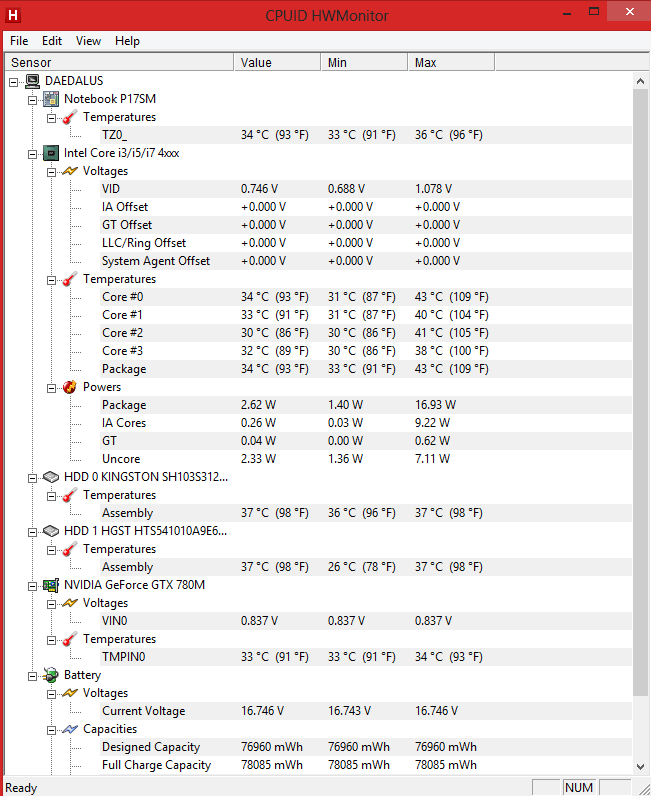Hi all,
After receiving my Vortex IV at the weekend and having to spend half the day reinstalling Windows 8 because 8.1 bugged out, I finally got around to play some games / run some benchmarks on it. In the course of doing so I have noticed that my 780m is often hitting the thermal limit of 93 degrees. This happens in both Crysis 3 & 3DMark11.
Apart from the temperature reading nothing else seems to be untoward. Crysis 3 shows no sign of artifacts or crashing. General performance is quite frankly epic for a laptop (My desktop is a 3770K / GTX780 system).
Whilst everything seems to run fine I am a little concerned with the temperatures being this high - more from a longevity point of view.
Reading up on the Notebook review forums leads me to believe a GPU Thermal re-paste is in order. This seems to be a pretty standard affair on the Clevo P170SM models.
What is everyone else seeing on the 780m when gaming?
Note - I bought my laptop through Ebuyer who I assume bought it directly from PCSpecialist? All of the documentation and the boxes return address are for PCS rather than Ebuyer.
As a second note I have a Blu Ray Drive yet no Blu Ray software (Cyberlink etc). I assume given my circumstance I should raise this with Ebuyer first?
After receiving my Vortex IV at the weekend and having to spend half the day reinstalling Windows 8 because 8.1 bugged out, I finally got around to play some games / run some benchmarks on it. In the course of doing so I have noticed that my 780m is often hitting the thermal limit of 93 degrees. This happens in both Crysis 3 & 3DMark11.
Apart from the temperature reading nothing else seems to be untoward. Crysis 3 shows no sign of artifacts or crashing. General performance is quite frankly epic for a laptop (My desktop is a 3770K / GTX780 system).
Whilst everything seems to run fine I am a little concerned with the temperatures being this high - more from a longevity point of view.
Reading up on the Notebook review forums leads me to believe a GPU Thermal re-paste is in order. This seems to be a pretty standard affair on the Clevo P170SM models.
What is everyone else seeing on the 780m when gaming?
Note - I bought my laptop through Ebuyer who I assume bought it directly from PCSpecialist? All of the documentation and the boxes return address are for PCS rather than Ebuyer.
As a second note I have a Blu Ray Drive yet no Blu Ray software (Cyberlink etc). I assume given my circumstance I should raise this with Ebuyer first?