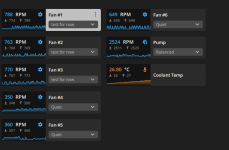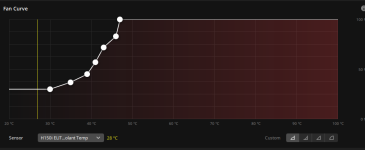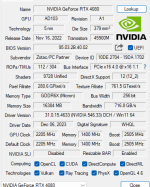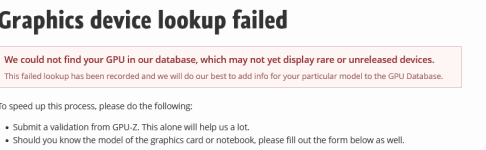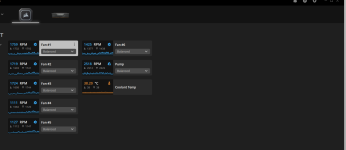Dubzzzzzzzz
Member
Case
CORSAIR 5000D AIRFLOW TEMPERED GLASS GAMING CASE - WHITE
Processor (CPU)
Intel® Core™ i9 24-Core Processor i9-14900K (Up to 6.0GHz) 36MB Cache
Motherboard
ASUS® TUF GAMING Z790-PLUS WIFI (LGA1700, DDR5, PCIe 5.0, Wi-Fi 6E)
Memory (RAM)
64GB Corsair VENGEANCE DDR5 6000MHz (2 x 32GB)
Graphics Card
16GB NVIDIA GEFORCE RTX 4080 - HDMI, DP, LHR
1st M.2 SSD Drive
1TB SAMSUNG 990 PRO M.2, PCIe 4.0 NVMe (up to 7450MB/R, 6900MB/W)
Power Supply
CORSAIR 1200W RMx SHIFT SERIES™ MODULAR 80 PLUS GOLD, ULTRA QUIET
Power Cable
1 x 1.5 Metre UK Power Cable (Kettle Lead, 1.0mm Core)
Processor Cooling
CORSAIR iCUE H150i ELITE CAPELLIX XT RGB High Performance CPU Cooler
Thermal Paste
STANDARD THERMAL PASTE FOR SUFFICIENT COOLING
Sound Card
ONBOARD 6 CHANNEL (5.1) HIGH DEF AUDIO (AS STANDARD)
Network Card
ONBOARD LAN PORT
USB/Thunderbolt Options
MIN. 2 x USB 3.0 & 2 x USB 2.0 PORTS @ BACK PANEL + MIN. 2 FRONT PORTS
Operating System
Windows 11 Home 64 Bit - inc. Single Licence
Operating System Language
United Kingdom - English Language
Windows Recovery Media
Windows 10/11 Multi-Language Recovery Image - Unlimited Downloads from Online Account
Office Software
FREE 30 Day Trial of Microsoft 365® (Operating System Required)
Anti-Virus
NO ANTI-VIRUS SOFTWARE
Browser
Firefox™
Warranty
3 Year Standard Warranty (1 Month Collect & Return, 1 Year Parts, 3 Year Labour)
Delivery
STANDARD INSURED DELIVERY TO UK MAINLAND (MON-FRI)
Build Time
Standard Build - Approximately 5 to 7 working days
Welcome Book
PCSpecialist Welcome Book
Logo Branding
PCSpecialist Logo
Hello! I recieved my PC about a week ago and although it runs increibdly well there are ferw things that just dont feel right. Maybe I am wrong here and just underestimated the power of these parts but it seems a bit ridiculous. First of all the GPU temps are all over the place depending on the game. Reaching 75° on average with a hotspot on the GPU that tends to be about 20° higher. For clarirication I game at 1440p with settingd pretty much maxed
The CPU (I understand its an i9 14900k it is a monster to cool) I have underclocked it and it doesnt tend to really ever go above 75° which honestly is fine I dont have too many problems with that. But one thing that is really annoying that i cantr seem to fix no matter the fan curves is the noise of the PC while playing rpetty much anything. After playing for any game for 15 or so minutes the coolant has reached beetween 40/42° and the AIO fan is insanely loud. Yes I do try and ignore it with my headphones but it seems excessive and I cant really find people online complaining about the AIO fans themselves. Most complaints are about the pump I seem to be having no issues on that end. Any guidance or support would be greatly appreciated I just need to know if I am going crazy or if this is just how its meant to be
CORSAIR 5000D AIRFLOW TEMPERED GLASS GAMING CASE - WHITE
Processor (CPU)
Intel® Core™ i9 24-Core Processor i9-14900K (Up to 6.0GHz) 36MB Cache
Motherboard
ASUS® TUF GAMING Z790-PLUS WIFI (LGA1700, DDR5, PCIe 5.0, Wi-Fi 6E)
Memory (RAM)
64GB Corsair VENGEANCE DDR5 6000MHz (2 x 32GB)
Graphics Card
16GB NVIDIA GEFORCE RTX 4080 - HDMI, DP, LHR
1st M.2 SSD Drive
1TB SAMSUNG 990 PRO M.2, PCIe 4.0 NVMe (up to 7450MB/R, 6900MB/W)
Power Supply
CORSAIR 1200W RMx SHIFT SERIES™ MODULAR 80 PLUS GOLD, ULTRA QUIET
Power Cable
1 x 1.5 Metre UK Power Cable (Kettle Lead, 1.0mm Core)
Processor Cooling
CORSAIR iCUE H150i ELITE CAPELLIX XT RGB High Performance CPU Cooler
Thermal Paste
STANDARD THERMAL PASTE FOR SUFFICIENT COOLING
Sound Card
ONBOARD 6 CHANNEL (5.1) HIGH DEF AUDIO (AS STANDARD)
Network Card
ONBOARD LAN PORT
USB/Thunderbolt Options
MIN. 2 x USB 3.0 & 2 x USB 2.0 PORTS @ BACK PANEL + MIN. 2 FRONT PORTS
Operating System
Windows 11 Home 64 Bit - inc. Single Licence
Operating System Language
United Kingdom - English Language
Windows Recovery Media
Windows 10/11 Multi-Language Recovery Image - Unlimited Downloads from Online Account
Office Software
FREE 30 Day Trial of Microsoft 365® (Operating System Required)
Anti-Virus
NO ANTI-VIRUS SOFTWARE
Browser
Firefox™
Warranty
3 Year Standard Warranty (1 Month Collect & Return, 1 Year Parts, 3 Year Labour)
Delivery
STANDARD INSURED DELIVERY TO UK MAINLAND (MON-FRI)
Build Time
Standard Build - Approximately 5 to 7 working days
Welcome Book
PCSpecialist Welcome Book
Logo Branding
PCSpecialist Logo
Hello! I recieved my PC about a week ago and although it runs increibdly well there are ferw things that just dont feel right. Maybe I am wrong here and just underestimated the power of these parts but it seems a bit ridiculous. First of all the GPU temps are all over the place depending on the game. Reaching 75° on average with a hotspot on the GPU that tends to be about 20° higher. For clarirication I game at 1440p with settingd pretty much maxed
The CPU (I understand its an i9 14900k it is a monster to cool) I have underclocked it and it doesnt tend to really ever go above 75° which honestly is fine I dont have too many problems with that. But one thing that is really annoying that i cantr seem to fix no matter the fan curves is the noise of the PC while playing rpetty much anything. After playing for any game for 15 or so minutes the coolant has reached beetween 40/42° and the AIO fan is insanely loud. Yes I do try and ignore it with my headphones but it seems excessive and I cant really find people online complaining about the AIO fans themselves. Most complaints are about the pump I seem to be having no issues on that end. Any guidance or support would be greatly appreciated I just need to know if I am going crazy or if this is just how its meant to be