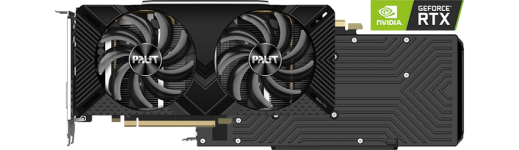Hi, I purchased a Pc from PC Specialist in September of 2020. I know how to take the PC apart, however, inside is a (palit) rtx 2060 super (Serial number: B5200038635) I desperately need to re apply some thermal paste, as my gpu is reaching 98c. However, it seems impossible to find all of the screws to take the gpu apart to reapply thermal paste. Does anybody have any instructions or a tutorial on how to take this Specific gpu apart to clean, the i can find are not fort this card. I have attached images here (not my images) on what the card looks like:
Thank you
Thank you