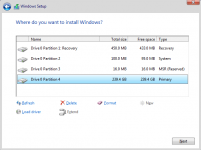Hope you get it sorted man.
This really has put me off getting laptop from here (was almost 90% sure with Ionico or ELiminia Pro) amongst other issues people been having.
Shouldn't PCS been helping you sort this out? Is there no after sale support of some kind? Its great people are here to help which is reassuring of sort
This really has put me off getting laptop from here (was almost 90% sure with Ionico or ELiminia Pro) amongst other issues people been having.
Shouldn't PCS been helping you sort this out? Is there no after sale support of some kind? Its great people are here to help which is reassuring of sort