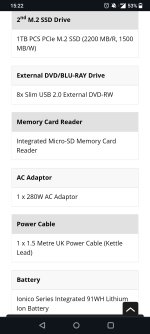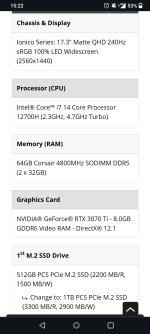Hi All. I'm new here and I'm hoping someone can help me out of this crazy situation.
Ionico Iii 17. 18 months old.
2 NVME SSD drives. (1) 500G system drive. (2) 1TB storage.
3 USB 3 ports
1 USB c port
hdmi
LAN port
micro SD card reader
Core I7 (12th gen)
The storage drive failed in August this year 2023. All data gone....sigh.. PCS sent me a replacement. I installed it. It worked fine.
The system drive failed around 2 weeks ago. PCS sympathized by no replacement this time so I bought a 1TB replacement which I installed.
My intention was to install windows on this new drive.
I Set the boot sequence to USB in the bios and tried to install windows from a properly prepared USB drive. I've done this kind of thing plenty of times before over the years. No biggie! Or so I thought.
Windows refused to load from the USB key (4 different drives tried in all 3 USB ports). The USB ports all appear to be not working. I had an hour long call with tech support who walked me through the same steps I had already taken. No Joy. I cannot get the laptop to recognize the bootable USB. I've tried 4 separate USB drives. All properly configured and working in an older laptop.
There are 3 USB 3 ports. none of them are working. There is also a USB c port. That also is not working.
Can anyone shed any light on this?
I'd be most grateful.
Robbie
Ionico Iii 17. 18 months old.
2 NVME SSD drives. (1) 500G system drive. (2) 1TB storage.
3 USB 3 ports
1 USB c port
hdmi
LAN port
micro SD card reader
Core I7 (12th gen)
The storage drive failed in August this year 2023. All data gone....sigh.. PCS sent me a replacement. I installed it. It worked fine.
The system drive failed around 2 weeks ago. PCS sympathized by no replacement this time so I bought a 1TB replacement which I installed.
My intention was to install windows on this new drive.
I Set the boot sequence to USB in the bios and tried to install windows from a properly prepared USB drive. I've done this kind of thing plenty of times before over the years. No biggie! Or so I thought.
Windows refused to load from the USB key (4 different drives tried in all 3 USB ports). The USB ports all appear to be not working. I had an hour long call with tech support who walked me through the same steps I had already taken. No Joy. I cannot get the laptop to recognize the bootable USB. I've tried 4 separate USB drives. All properly configured and working in an older laptop.
There are 3 USB 3 ports. none of them are working. There is also a USB c port. That also is not working.
Can anyone shed any light on this?
I'd be most grateful.
Robbie