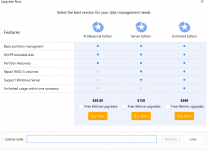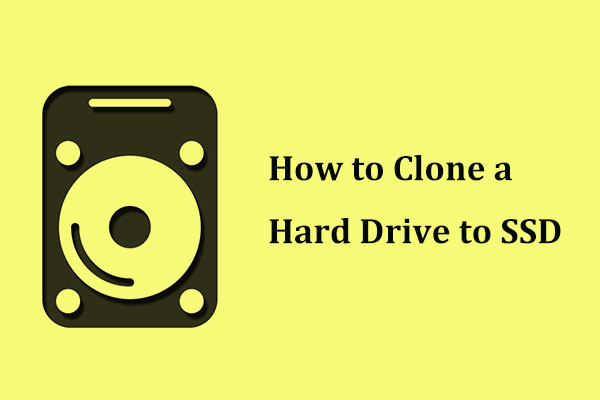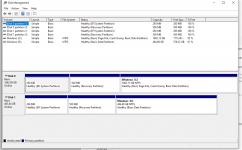SpyderTracks
We love you Ukraine
Oh, must have posted the wrong link:yeah the drive im copying to has no partitions, just the windows drive. I also saw with this software doesn't look like free version has cloning?
Migrate Operating System to SSD without Reinstalling - EaseUS Partition Master
5 Star operating system migration software. Transfer your OS to SSD/HDD without any data loss or reinstalling.
 www.easeus.com
www.easeus.com