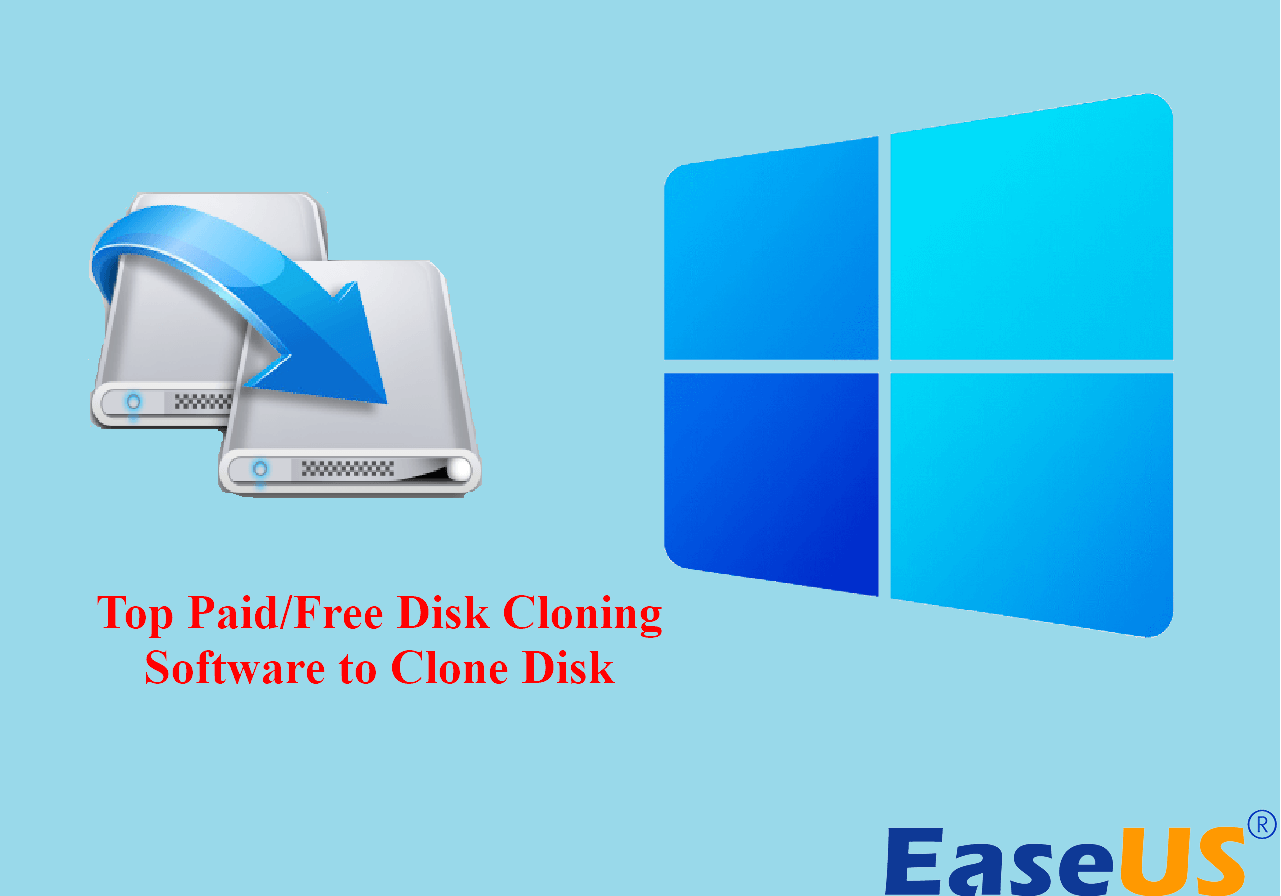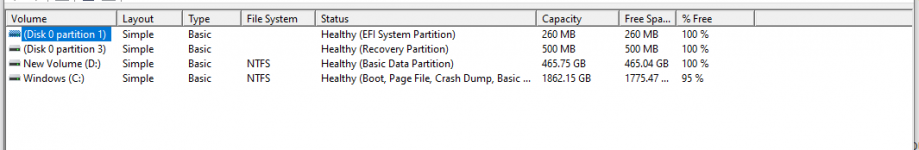EmmaWilliamson688
Silver Level Poster
So new pc arrived and I have it running, so yay it works. My question is, i upgraded my 2nd drive from 2tb 970 to a 980, the first drive was 500gb and it was 980 and I am 100% sure that I picked this drive for windows. Don't they normally install it on the smaller drive? i just checked my system info and its showing windows is on the 2tb drive :/ is it coz that 2tb drive must be slightly faster than the 500gb? I'm also missing the graphics card documentation and weirdly had documentation from a different one but that doesn't matter lol
Here was my final spec after amending it
Here was my final spec after amending it
| Case | Send In Your Own Case (View Details) |
| Case Model: | Corsair ICUE 5000X RGB TEMPERED GLASS MID-TOWER SMART CASE - WHITE CC-9011213-WW |
| Case From: | www.overclockers.co.uk |
| Processor (CPU) | AMD Ryzen 9 5900X 12 Core CPU (3.7GHz-4.8GHz/70MB CACHE/AM4)
|
| Motherboard | ASUS® ROG STRIX X570-F GAMING (USB 3.2 Gen 2, PCIe 4.0) - ARGB Ready!
|
| Memory (RAM) | 64GB Corsair VENGEANCE RGB PRO DDR4 3200MHz (4 x 16GB) |
| Graphics Card | 24GB NVIDIA GEFORCE RTX 3090 - HDMI, DP
|
| 1st Storage Drive | 2TB SEAGATE BARRACUDA 120 2.5" SSD, (up to 560MB/sR | 540MB/sW)
|
| 1st M.2 SSD Drive | 500GB SAMSUNG 980 PRO M.2, PCIe NVMe (up to 6900MB/R, 5000MB/W) |
| 2nd M.2 SSD Drive | 2TB SAMSUNG 970 EVO PLUS M.2, PCIe NVMe (up to 3500MB/R, 3300MB/W)
|
| DVD/BLU-RAY Drive | NOT REQUIRED |
| Power Supply | CORSAIR 1000W RMx SERIES™ MODULAR 80 PLUS® GOLD, ULTRA QUIET |
| Power Cable | 1 x 1 Metre UK Power Cable (Kettle Lead) |
| Processor Cooling | Corsair H115i ELITE CAPELLIX RGB Hydro Series High Performance CPU Cooler |
| Thermal Paste | STANDARD THERMAL PASTE FOR SUFFICIENT COOLING |
| LED Lighting | 50cm UV LED Strip |
| Sound Card | ONBOARD 6 CHANNEL (5.1) HIGH DEF AUDIO (AS STANDARD) |
| Network Card | 10/100/1000 GIGABIT LAN PORT |
| Wireless Network Card | WIRELESS INTEL® Wi-Fi 6 AX200 2,400Mbps/5GHz, 300Mbps/2.4GHz PCI-E CARD + BT 5.0
|
| USB/Thunderbolt Options | MIN. 2 x USB 3.0 & 2 x USB 2.0 PORTS @ BACK PANEL + MIN. 2 FRONT PORTS |
| Operating System | Windows 10 Professional 64 Bit - inc. Single Licence [MUP-00003] |
| Operating System Language | United Kingdom - English Language |
| Windows Recovery Media | Windows 10 Multi-Language Recovery Image - Unlimited Downloads from Online Account |