Hi all.
In addition to deciding that I need to repaste (which I haven;t actually done yet), I decided to add a second m2 ssd as I have been fairly limited by the small one that I have had for the last 5 years.
Anyway...
New drive arrived and I have insalled it but nothing is showing up in windows explorer.
Having looked at a few youtube videos they all talk about formatting the drive but if I go to Disk Mnagement then the new ssd doesn't show and so I can't proceed any further.
Screenshot of disk manager is below but it only shows the original smaller ssd which came with the laptop originally.
The new drive is a 1 TB Samsung 970 EVO Plus NVMe M.2 SSD
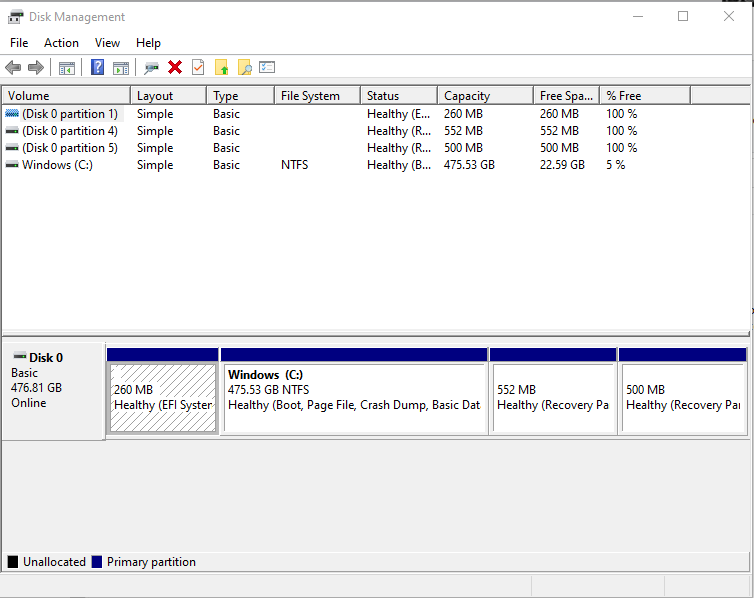
Is my new ssd faulty or am I missing something?
I've also taken a photo of the installation and pasted my full specs below in case it helps.

Chassis & Display
Defiance Series: 15.6" Matte Full HD IPS LED Widescreen (1920x1080)
Processor (CPU)
Intel® Core™ i7 Quad Core Processor 6700HQ (2.6GHz, 3.5GHz Turbo)
Memory (RAM)
8GB HyperX IMPACT 2133MHz SODIMM DDR4 (1 x 8GB)
Graphics Card
NVIDIA® GeForce® GTX 1060 - 6.0GB GDDR5 Video RAM - DirectX® 12.1, G-SYNC
1st M.2 SSD Drive
512GB INTEL® 600p M.2 NVMe PCIe SSD (up to 1775MB/sR | 560MB/sW)
Memory Card Reader
Integrated 6 in 1 Card Reader (SD /Mini SD/ SDHC / SDXC / MMC / RSMMC)
Power Cable
1 x 1 Metre UK Power Cable (Kettle Lead)
Battery
Defiance Series 4 Cell Lithium Ion Battery (60WH)
Thermal Paste
ARCTIC MX-4 EXTREME THERMAL CONDUCTIVITY COMPOUND
Sound Card
Intel 2 Channel High Def. Audio + MIC/Headphone + SoundBlaster X-Fi MB3
Wireless Network Card
GIGABIT LAN + WIRELESS INTEL® AC-8260 M.2 (867Mbps, 802.11AC) + BLUETOOTH li
USB/Thunderbolt Options
3 x USB 3.1 Type A, 2 x USB 3.1 Type C AS STANDARD
Keyboard Language
DEFIANCE SERIES RGB BACKLIT UK KEYBOARD
Operating System
Windows 10 Home 64 Bit - inc. Single Licence
Operating System Language
United Kingdom - English Language
Windows Recovery Media
Windows 10 (64-bit) DVD with paper sleeve
Office Software
NO OFFICE SOFTWARE
Anti-Virus
NO ANTI-VIRUS SOFTWARE
Browser
Google Chrome™
Keyboard & Mouse
INTEGRATED 2 BUTTON TOUCHPAD MOUSE
Webcam
INTEGRATED 2.0 MEGAPIXEL WEBCAM
Warranty
3 Year Standard Warranty (1 Month Collect & Return, 1 Year Parts, 3 Year Labour)
Dead Pixel Guarantee
30 Day Dead Pixel Guarantee Inc. Labour & Carriage Costs
Delivery
STANDARD INSURED DELIVERY TO UK MAINLAND (MON-FRI)
Build Time
Standard Build - Approximately 8 to 10 working days
Promotional Item
FREE HOLIDAY SEASON BUNDLE with select GTX 10 Series GPUs!
Thanks in advance!
Ben
In addition to deciding that I need to repaste (which I haven;t actually done yet), I decided to add a second m2 ssd as I have been fairly limited by the small one that I have had for the last 5 years.
Anyway...
New drive arrived and I have insalled it but nothing is showing up in windows explorer.
Having looked at a few youtube videos they all talk about formatting the drive but if I go to Disk Mnagement then the new ssd doesn't show and so I can't proceed any further.
Screenshot of disk manager is below but it only shows the original smaller ssd which came with the laptop originally.
The new drive is a 1 TB Samsung 970 EVO Plus NVMe M.2 SSD
Is my new ssd faulty or am I missing something?
I've also taken a photo of the installation and pasted my full specs below in case it helps.
Chassis & Display
Defiance Series: 15.6" Matte Full HD IPS LED Widescreen (1920x1080)
Processor (CPU)
Intel® Core™ i7 Quad Core Processor 6700HQ (2.6GHz, 3.5GHz Turbo)
Memory (RAM)
8GB HyperX IMPACT 2133MHz SODIMM DDR4 (1 x 8GB)
Graphics Card
NVIDIA® GeForce® GTX 1060 - 6.0GB GDDR5 Video RAM - DirectX® 12.1, G-SYNC
1st M.2 SSD Drive
512GB INTEL® 600p M.2 NVMe PCIe SSD (up to 1775MB/sR | 560MB/sW)
Memory Card Reader
Integrated 6 in 1 Card Reader (SD /Mini SD/ SDHC / SDXC / MMC / RSMMC)
Power Cable
1 x 1 Metre UK Power Cable (Kettle Lead)
Battery
Defiance Series 4 Cell Lithium Ion Battery (60WH)
Thermal Paste
ARCTIC MX-4 EXTREME THERMAL CONDUCTIVITY COMPOUND
Sound Card
Intel 2 Channel High Def. Audio + MIC/Headphone + SoundBlaster X-Fi MB3
Wireless Network Card
GIGABIT LAN + WIRELESS INTEL® AC-8260 M.2 (867Mbps, 802.11AC) + BLUETOOTH li
USB/Thunderbolt Options
3 x USB 3.1 Type A, 2 x USB 3.1 Type C AS STANDARD
Keyboard Language
DEFIANCE SERIES RGB BACKLIT UK KEYBOARD
Operating System
Windows 10 Home 64 Bit - inc. Single Licence
Operating System Language
United Kingdom - English Language
Windows Recovery Media
Windows 10 (64-bit) DVD with paper sleeve
Office Software
NO OFFICE SOFTWARE
Anti-Virus
NO ANTI-VIRUS SOFTWARE
Browser
Google Chrome™
Keyboard & Mouse
INTEGRATED 2 BUTTON TOUCHPAD MOUSE
Webcam
INTEGRATED 2.0 MEGAPIXEL WEBCAM
Warranty
3 Year Standard Warranty (1 Month Collect & Return, 1 Year Parts, 3 Year Labour)
Dead Pixel Guarantee
30 Day Dead Pixel Guarantee Inc. Labour & Carriage Costs
Delivery
STANDARD INSURED DELIVERY TO UK MAINLAND (MON-FRI)
Build Time
Standard Build - Approximately 8 to 10 working days
Promotional Item
FREE HOLIDAY SEASON BUNDLE with select GTX 10 Series GPUs!
Thanks in advance!
Ben
