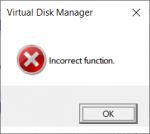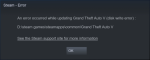You are using an out of date browser. It may not display this or other websites correctly.
You should upgrade or use an alternative browser.
You should upgrade or use an alternative browser.
nova 1TB PCS PCIe M.2 SSD (2000 MB/R, 1100 MB/W) not working
- Thread starter dylgri
- Start date
SpyderTracks
We love you Ukraine
No.should i try and update the driver like this ?
Can you post a screenshot of the drive layout in disk manager?
SpyderTracks
We love you Ukraine
So you've created a new volume on the drive, you don't want to delete that, it's now ready to write stuff to.
SpyderTracks
We love you Ukraine
You don't need to delete it, it's ready to write to.it woudnt let me delete it at the start just came up with these errors
SpyderTracks
We love you Ukraine
Sorry, without screenshots it's very hard to work out what you're referring to.ok i treid to install gtav and it comes up with disk drive error
SpyderTracks
We love you Ukraine
That’s because it doesn’t exist. It’s trying to update a game and filer that don’t exist.it just says this when i try to install it again
SpyderTracks
We love you Ukraine
You’ll need to reinstall the games from scratch.
I would also do a full scan with malwarebytes to check for viruses.
Are these games legitimate or torrented?
I would also do a full scan with malwarebytes to check for viruses.
Are these games legitimate or torrented?
ubuysa
The BSOD Doctor
So you're saying that when you right-click on the D: drive in Disk Management and select Delete Volume, you get that Incorrect Function error?it woudnt let me delete it at the start just came up with these errors
If that's what's happening you need to phone PCS because your SSD is probably faulty.
The SSD may have moved, open the chassis, check the screw if it moves or not and in the worst case remove the SSD and put it back in its place.
I had it one this on a laptop and everything went ok after.
If it still has problems, call PCS to explain the problem, the SSD may be faulty
I had it one this on a laptop and everything went ok after.
If it still has problems, call PCS to explain the problem, the SSD may be faulty
That was a good old slog that one. Some good trouble shooting though so cudos to the op for managing to get through all the instructions 
As above, I would shut down fully and re-seat the m2 drive. It's a last ditch, if that doesn't allow you to carry out the commands then it's a faulty drive (at best) or faulty motherboard (at worst). It's most likely the HDD though so hopefully PCS will have it sorted in no time.
I don't think you need to wait to Monday to call though. I believe they are open today
As above, I would shut down fully and re-seat the m2 drive. It's a last ditch, if that doesn't allow you to carry out the commands then it's a faulty drive (at best) or faulty motherboard (at worst). It's most likely the HDD though so hopefully PCS will have it sorted in no time.
I don't think you need to wait to Monday to call though. I believe they are open today