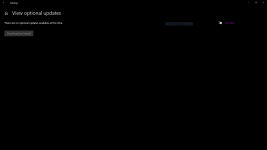Fretful
Active member
Most of the time when i play games it will just restart randomly. When i turn the PC on and when it restarts i get a few lights on the motherboard as well.
Specs: Case
PCS P209 ARGB MID TOWER CASE
Promotional Item
Get Warhammer 40K: Darktide with select GeForce RTX 30 Series GPUs!
Processor (CPU)
AMD Ryzen 5 5600X Six Core CPU (3.7GHz-4.6GHz/35MB CACHE/AM4)
Motherboard
ASUS® TUF GAMING B550-PLUS (DDR4, USB 3.2, 6Gb/s) - ARGB Ready!
Memory (RAM)
16GB Corsair VENGEANCE RGB PRO DDR4 3600MHz (2 x 8GB)
Graphics Card
12GB NVIDIA GEFORCE RTX 3060 - HDMI, DP, LHR
1st M.2 SSD Drive
1TB PCS PCIe M.2 SSD (3300 MB/R, 2900 MB/W)
2nd M.2 SSD Drive
2TB PCS PCIe M.2 SSD (3300 MB/R, 2900 MB/W)
Power Supply
CORSAIR 650W CV SERIES™ CV-650 POWER SUPPLY
Power Cable
1 x 1.5 Metre UK Power Cable (Kettle Lead)
Processor Cooling
PCS FrostFlow 100 RGB V3 Series High Performance CPU Cooler (AMD)
Extra Case Fans
3x PCS ARGB LED Fan + Controller Kit
Thermal Paste
STANDARD THERMAL PASTE FOR SUFFICIENT COOLING
Sound Card
ONBOARD 6 CHANNEL (5.1) HIGH DEF AUDIO (AS STANDARD)
Network Card
10/100/1000 GIGABIT LAN PORT
USB/Thunderbolt Options
MIN. 2 x USB 3.0 & 2 x USB 2.0 PORTS @ BACK PANEL + MIN. 2 FRONT PORTS
Operating System
NO OPERATING SYSTEM REQUIRED
Operating System Language
United Kingdom - English Language
Windows Recovery Media
NO RECOVERY MEDIA REQUIRED
Office Software
FREE 30 Day Trial of Microsoft 365® (Operating System Required)
Anti-Virus
Norton 360 inc. Game Optimizer - Free 90 Day License
Browser
Google Chrome™
Warranty
3 Year Standard Warranty (1 Month Collect & Return, 1 Year Parts, 3 Year Labour)
Delivery
STANDARD INSURED DELIVERY TO UK MAINLAND (MON-FRI)
Build Time
Standard Build - Approximately 8 to 10 working days
Welcome Book
PCSpecialist Welcome Book - United Kingdom & Republic of Ireland
Logo Branding
PCSpecialist Logo
Specs: Case
PCS P209 ARGB MID TOWER CASE
Promotional Item
Get Warhammer 40K: Darktide with select GeForce RTX 30 Series GPUs!
Processor (CPU)
AMD Ryzen 5 5600X Six Core CPU (3.7GHz-4.6GHz/35MB CACHE/AM4)
Motherboard
ASUS® TUF GAMING B550-PLUS (DDR4, USB 3.2, 6Gb/s) - ARGB Ready!
Memory (RAM)
16GB Corsair VENGEANCE RGB PRO DDR4 3600MHz (2 x 8GB)
Graphics Card
12GB NVIDIA GEFORCE RTX 3060 - HDMI, DP, LHR
1st M.2 SSD Drive
1TB PCS PCIe M.2 SSD (3300 MB/R, 2900 MB/W)
2nd M.2 SSD Drive
2TB PCS PCIe M.2 SSD (3300 MB/R, 2900 MB/W)
Power Supply
CORSAIR 650W CV SERIES™ CV-650 POWER SUPPLY
Power Cable
1 x 1.5 Metre UK Power Cable (Kettle Lead)
Processor Cooling
PCS FrostFlow 100 RGB V3 Series High Performance CPU Cooler (AMD)
Extra Case Fans
3x PCS ARGB LED Fan + Controller Kit
Thermal Paste
STANDARD THERMAL PASTE FOR SUFFICIENT COOLING
Sound Card
ONBOARD 6 CHANNEL (5.1) HIGH DEF AUDIO (AS STANDARD)
Network Card
10/100/1000 GIGABIT LAN PORT
USB/Thunderbolt Options
MIN. 2 x USB 3.0 & 2 x USB 2.0 PORTS @ BACK PANEL + MIN. 2 FRONT PORTS
Operating System
NO OPERATING SYSTEM REQUIRED
Operating System Language
United Kingdom - English Language
Windows Recovery Media
NO RECOVERY MEDIA REQUIRED
Office Software
FREE 30 Day Trial of Microsoft 365® (Operating System Required)
Anti-Virus
Norton 360 inc. Game Optimizer - Free 90 Day License
Browser
Google Chrome™
Warranty
3 Year Standard Warranty (1 Month Collect & Return, 1 Year Parts, 3 Year Labour)
Delivery
STANDARD INSURED DELIVERY TO UK MAINLAND (MON-FRI)
Build Time
Standard Build - Approximately 8 to 10 working days
Welcome Book
PCSpecialist Welcome Book - United Kingdom & Republic of Ireland
Logo Branding
PCSpecialist Logo