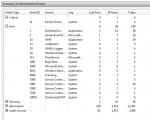Cavman
Bronze Level Poster
Since 8/8/13 when i arrived back from holiday, my PC has been randomly crashing and restarting whilst I have been browsing the web. Sometimes it begins to stutter/freeze before crashing and restarting. I am not very computer savvy so Have no idea where to begin although I have made sure all of the internal connections are secure and have run a system restore, all to no avail. Any help will be appreciated.
P.s. It went to BSOD once with an error message, which I did not take note of.
My specs are:
Win 7 Home Premium 64bit
AMD PHENOM II X4 955 (3.20GHz/8MB CACHE/AM3) - BLACK EDITION
ASUS® M5A78L-M/USB3: M-ATX, USB 3.0, SATA 3.0Gb/s
500GB WD CAVIAR BLACK WD5002AALX, SATA 6 Gb/s, 32MB CACHE (7200rpm)
1GB NVIDIA GEFORCE GTX 560 - DVI,HDMI,VGA - 3D Vision Ready
CORSAIR 650W ENTHUSIAST SERIES™ TX650 V2-80 PLUS® BRONZE
4GB SAMSUNG DDR3 DUAL-DDR3 1333MHz (2 X 2GB)
Thanks.
P.s. It went to BSOD once with an error message, which I did not take note of.
My specs are:
Win 7 Home Premium 64bit
AMD PHENOM II X4 955 (3.20GHz/8MB CACHE/AM3) - BLACK EDITION
ASUS® M5A78L-M/USB3: M-ATX, USB 3.0, SATA 3.0Gb/s
500GB WD CAVIAR BLACK WD5002AALX, SATA 6 Gb/s, 32MB CACHE (7200rpm)
1GB NVIDIA GEFORCE GTX 560 - DVI,HDMI,VGA - 3D Vision Ready
CORSAIR 650W ENTHUSIAST SERIES™ TX650 V2-80 PLUS® BRONZE
4GB SAMSUNG DDR3 DUAL-DDR3 1333MHz (2 X 2GB)
Thanks.