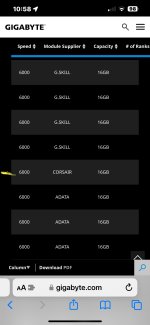Hi all,
I will keep this short. Ive been at it for 3 weeks now, researching and trying to get xmp to work.
Gigabyte z690gaming x ddr5.
Corsair vengeance 6000 mhz 32 gb in slot 2 and 4
I7 13700k
I had the base ram same brand that said 4800mhz and swapped them for the 6000.
Turning xmp on the pc will beep 5 times.
Sometimes nothing on the screen and will eventually go to bios saying unsupported hardware configuration. Reset bios.
Other times will post but the vga light will stay on but boot in windows. Restart and then it will be fine. Tasks manager showing 6000mhz.
If im doing a few reboots i get a hit and miss. Either no image or it will boot fine. Cold start always beeps 5 times and acts the same hot or miss.
I turned xmp off and use the manual ddr5 tweaks for 6000mhz. It is showing 6200mhz in task manager but from cold boot it turns on and off quickly then in again. Im sure this is not normal.
Bios is the latest one f28 if i remember correctly.
Thank you all for the help in advance!!
I will keep this short. Ive been at it for 3 weeks now, researching and trying to get xmp to work.
Gigabyte z690gaming x ddr5.
Corsair vengeance 6000 mhz 32 gb in slot 2 and 4
I7 13700k
I had the base ram same brand that said 4800mhz and swapped them for the 6000.
Turning xmp on the pc will beep 5 times.
Sometimes nothing on the screen and will eventually go to bios saying unsupported hardware configuration. Reset bios.
Other times will post but the vga light will stay on but boot in windows. Restart and then it will be fine. Tasks manager showing 6000mhz.
If im doing a few reboots i get a hit and miss. Either no image or it will boot fine. Cold start always beeps 5 times and acts the same hot or miss.
I turned xmp off and use the manual ddr5 tweaks for 6000mhz. It is showing 6200mhz in task manager but from cold boot it turns on and off quickly then in again. Im sure this is not normal.
Bios is the latest one f28 if i remember correctly.
Thank you all for the help in advance!!