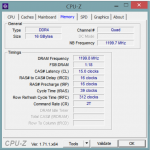Hi,
So this has happened a couple of times now, so I thought I'd ask on here....
I got a Vortex 440 just before xmas - all has been pretty good so far, except:
This alarm sounds a bit like the noise your phone makes if you leave it off the hook? I was playing a fairly untaxing game (Hearthstone) at 4k, and this alarm starts up. I closed the game, and it stopped.
It looked like the fans on the graphics card (GTX980) weren't going round at the time, but I'm not sure if the game taxes the card enough to get them spinning anyway.
Anyone have any ideas? the case fan is working fine, and I've not had any error messages appear, so I'm at a loss as to what's caused it!
So this has happened a couple of times now, so I thought I'd ask on here....
I got a Vortex 440 just before xmas - all has been pretty good so far, except:
This alarm sounds a bit like the noise your phone makes if you leave it off the hook? I was playing a fairly untaxing game (Hearthstone) at 4k, and this alarm starts up. I closed the game, and it stopped.
It looked like the fans on the graphics card (GTX980) weren't going round at the time, but I'm not sure if the game taxes the card enough to get them spinning anyway.
Anyone have any ideas? the case fan is working fine, and I've not had any error messages appear, so I'm at a loss as to what's caused it!