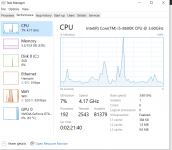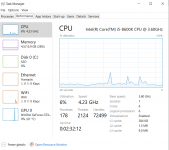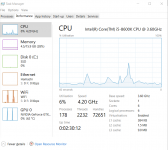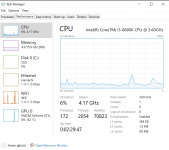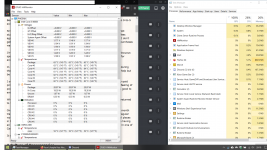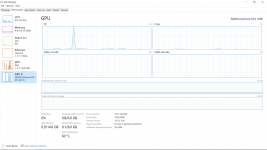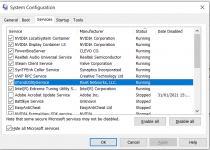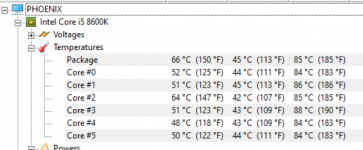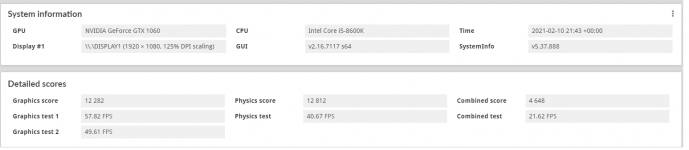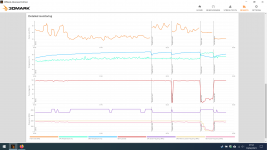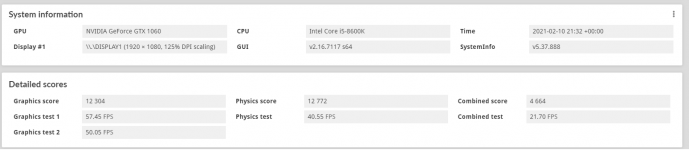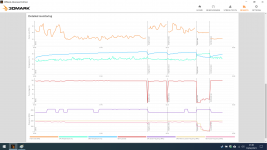Hi guys,
I had to replace the SSHD in my laptop last month as it was dying (as confirmed by SeaTools, CrystalDisk) and replaced it with a Crucial 2TB SSD and reinstalled Windows 10 from there. Everything seemed great until this week when suddenly I am getting slowdown, micro-freezes, typing/mouse input lag and even had my touchpad become completely unresponsive (restart fixed it once and uninstalling/reinstalling synaptics "fixed" it the second time) after pressing down lightly to clean it (it wasn't the hotkey to disable touchpad, by the way, I tried that. The cursor actually disappeared once after restart and only came back when I reinstalled synaptic).
I am unsure what could be causing the issue and have racked my brains trying to figure out what could be causing it. The new SSD is performing as expected according to SeaTools, CrystalDisk Mark/Info. My CPU will spike in Task Manager's Process tab from around 10% to 40% utilisation and back down again once the micro-freeze happens. The GPU also sometimes (not every time) spikes massively from 5% utilisation to 100% and back down again, perhaps indicating that is the issue? I am also (rarely) seeing spikes in SSD usage during micro-freezes but this seems to happen less frequently and less extreme than the GPU spikes. Wifi also often spikes during these freezes too, which I find odd.
I have tried SFC /scannow, DISM, CheckDsk. I have done a full system scan with Windows Defender, RKill and Malwarebytes. I have adjusted my CPU minimum threshold from 5% to 50% in my battery settings (as Windows appears to have not given me the option of multiple battery profiles, I only have 'balanced'). I have tried uninstalling and reinstalling and updating all of my drivers. I have ran Intel's CPU diagnostic tool and it passed all of the tests presented.
Unfortunately the problem appears to persist despite my best efforts and does appear to be worsening slightly over time. I am not a hardware specialist and, as far as I can tell, Nvidia does not appear to have a diagnostic tool for their GPU models so I am unsure how to proceed in identifying and fixing the issue, if it is indeed related to my GPU.
I have also been running HWMonitor today and will attach the results here in case there is anything specific I am missing. This is all under a fairly light load of me browsing the internet with no games or strenuous software running. My CPU does get a little high in terms of temperature even idle at times (somewhere between 50 and 80 degrees celsius). The only other significant software change I have made is to switch from Chrome to Firefox but the problem appears to persist whether Firefox is open or not.
My best guesses are either:
1. The new SSD is either a bit rubbish (unlikely? but I am no SSD expert) or not mounted properly. This would be contrary to the data, it appears to perform just fine in practice, passes all SeaTools tests and benchmarks well in CrystalDisk + 100% on the SMART test.
2. The hardware is somehow damaged. I do travel using this laptop (although not in well over a year thanks to COVID) so I would not be shocked if it has recieved a few "bumps" from airport security. I would have no idea how to identify these issues.
3. I have some sort of software or driver clash, but I have absolutely no idea how to find that out.
4. Overheating causing some sort of throttling issue?
5. Dirt inside is causing issues? I have ordered some compressed air to use tomorrow to see if that sorts it out.
6. Perhaps static damage when I have replaced the SSD? Unlikely as I was grounded but I suppose you never know.
I am, of course, open to other suggestions and any help provided. Specs below and I have attached a few screenshots of task manager shortly after micro-freezes as well as my HWInfo log from just typing out this post. Happy to take photos and upload them here tomorrow of the actual hardware itself to see if anyone far more savvy than I can spot any issues.
Chassis & Display
Octane Series: 15.6" Matte Full HD 144Hz 72% NTSC LED Widescreen (1920x1080) + G-Sync
Processor (CPU)
Intel® Core™ i5 Six Core Processor i5-8600K (3.6 GHz) 9 MB Cache
Memory (RAM)
16GB Corsair 2400MHz SODIMM DDR4 (1 x 16GB)
Graphics Card
NVIDIA® GeForce® GTX 1060 OC 1480 MHz - 6.0GB GDDR5 Video RAM - DirectX® 12.1
1st Storage Drive
2TB SEAGATE FIRECUDA 2.5" SSHD
Memory Card Reader
Integrated 6 in 1 Card Reader (SD /Mini SD/ SDHC / SDXC / MMC / RSMMC)
AC Adaptor
1 x 330W AC Adaptor
Power Cable
1 x 1 Metre UK Power Cable (Kettle Lead)
Battery
Octane Series 8 Cell Lithium Ion Battery (82WH)
Thermal Paste
COOLER MASTER MASTERGEL MAKER THERMAL COMPOUND
Sound Card
Intel 2 Channel High Definition Audio + MIC/Headphone Jack
Wireless Network Card
GIGABIT LAN & WIRELESS INTEL® AC-9260 M.2 (1.73Gbps, 802.11AC) +BT 5.0, vPRO
USB/Thunderbolt Options
3 x USB 3.0 PORTS, 2 x USB 3.1 PORTS, 1 x USB 2.0 PORT
Keyboard Language
OCTANE SERIES BACKLIT UK KEYBOARD WITH NUMBER PAD
Operating System
Windows 10 Home 64 Bit - inc. Single Licence [KK3-00002]
Operating System Language
United Kingdom - English Language
Windows Recovery Media
Windows 10 Multi-Language Recovery Image - Unlimited Downloads from Online Account
Office Software
FREE 30 Day Trial of Microsoft 365® (Operating System Required)
Anti-Virus
NO ANTI-VIRUS SOFTWARE
Browser
Google Chrome™
Keyboard & Mouse
INTEGRATED 2 BUTTON TOUCHPAD MOUSE
Webcam
INTEGRATED 2.0 MP FULL HD WEBCAM
Warranty
3 Year Silver Warranty (1 Year Collect & Return, 1 Year Parts, 3 Year Labour)
Delivery
STANDARD INSURED DELIVERY TO UK MAINLAND (MON-FRI)
Build Time
Standard Build - Approximately 9 to 11 working days
I had to replace the SSHD in my laptop last month as it was dying (as confirmed by SeaTools, CrystalDisk) and replaced it with a Crucial 2TB SSD and reinstalled Windows 10 from there. Everything seemed great until this week when suddenly I am getting slowdown, micro-freezes, typing/mouse input lag and even had my touchpad become completely unresponsive (restart fixed it once and uninstalling/reinstalling synaptics "fixed" it the second time) after pressing down lightly to clean it (it wasn't the hotkey to disable touchpad, by the way, I tried that. The cursor actually disappeared once after restart and only came back when I reinstalled synaptic).
I am unsure what could be causing the issue and have racked my brains trying to figure out what could be causing it. The new SSD is performing as expected according to SeaTools, CrystalDisk Mark/Info. My CPU will spike in Task Manager's Process tab from around 10% to 40% utilisation and back down again once the micro-freeze happens. The GPU also sometimes (not every time) spikes massively from 5% utilisation to 100% and back down again, perhaps indicating that is the issue? I am also (rarely) seeing spikes in SSD usage during micro-freezes but this seems to happen less frequently and less extreme than the GPU spikes. Wifi also often spikes during these freezes too, which I find odd.
I have tried SFC /scannow, DISM, CheckDsk. I have done a full system scan with Windows Defender, RKill and Malwarebytes. I have adjusted my CPU minimum threshold from 5% to 50% in my battery settings (as Windows appears to have not given me the option of multiple battery profiles, I only have 'balanced'). I have tried uninstalling and reinstalling and updating all of my drivers. I have ran Intel's CPU diagnostic tool and it passed all of the tests presented.
Unfortunately the problem appears to persist despite my best efforts and does appear to be worsening slightly over time. I am not a hardware specialist and, as far as I can tell, Nvidia does not appear to have a diagnostic tool for their GPU models so I am unsure how to proceed in identifying and fixing the issue, if it is indeed related to my GPU.
I have also been running HWMonitor today and will attach the results here in case there is anything specific I am missing. This is all under a fairly light load of me browsing the internet with no games or strenuous software running. My CPU does get a little high in terms of temperature even idle at times (somewhere between 50 and 80 degrees celsius). The only other significant software change I have made is to switch from Chrome to Firefox but the problem appears to persist whether Firefox is open or not.
My best guesses are either:
1. The new SSD is either a bit rubbish (unlikely? but I am no SSD expert) or not mounted properly. This would be contrary to the data, it appears to perform just fine in practice, passes all SeaTools tests and benchmarks well in CrystalDisk + 100% on the SMART test.
2. The hardware is somehow damaged. I do travel using this laptop (although not in well over a year thanks to COVID) so I would not be shocked if it has recieved a few "bumps" from airport security. I would have no idea how to identify these issues.
3. I have some sort of software or driver clash, but I have absolutely no idea how to find that out.
4. Overheating causing some sort of throttling issue?
5. Dirt inside is causing issues? I have ordered some compressed air to use tomorrow to see if that sorts it out.
6. Perhaps static damage when I have replaced the SSD? Unlikely as I was grounded but I suppose you never know.
I am, of course, open to other suggestions and any help provided. Specs below and I have attached a few screenshots of task manager shortly after micro-freezes as well as my HWInfo log from just typing out this post. Happy to take photos and upload them here tomorrow of the actual hardware itself to see if anyone far more savvy than I can spot any issues.
Chassis & Display
Octane Series: 15.6" Matte Full HD 144Hz 72% NTSC LED Widescreen (1920x1080) + G-Sync
Processor (CPU)
Intel® Core™ i5 Six Core Processor i5-8600K (3.6 GHz) 9 MB Cache
Memory (RAM)
16GB Corsair 2400MHz SODIMM DDR4 (1 x 16GB)
Graphics Card
NVIDIA® GeForce® GTX 1060 OC 1480 MHz - 6.0GB GDDR5 Video RAM - DirectX® 12.1
1st Storage Drive
2TB SEAGATE FIRECUDA 2.5" SSHD
Memory Card Reader
Integrated 6 in 1 Card Reader (SD /Mini SD/ SDHC / SDXC / MMC / RSMMC)
AC Adaptor
1 x 330W AC Adaptor
Power Cable
1 x 1 Metre UK Power Cable (Kettle Lead)
Battery
Octane Series 8 Cell Lithium Ion Battery (82WH)
Thermal Paste
COOLER MASTER MASTERGEL MAKER THERMAL COMPOUND
Sound Card
Intel 2 Channel High Definition Audio + MIC/Headphone Jack
Wireless Network Card
GIGABIT LAN & WIRELESS INTEL® AC-9260 M.2 (1.73Gbps, 802.11AC) +BT 5.0, vPRO
USB/Thunderbolt Options
3 x USB 3.0 PORTS, 2 x USB 3.1 PORTS, 1 x USB 2.0 PORT
Keyboard Language
OCTANE SERIES BACKLIT UK KEYBOARD WITH NUMBER PAD
Operating System
Windows 10 Home 64 Bit - inc. Single Licence [KK3-00002]
Operating System Language
United Kingdom - English Language
Windows Recovery Media
Windows 10 Multi-Language Recovery Image - Unlimited Downloads from Online Account
Office Software
FREE 30 Day Trial of Microsoft 365® (Operating System Required)
Anti-Virus
NO ANTI-VIRUS SOFTWARE
Browser
Google Chrome™
Keyboard & Mouse
INTEGRATED 2 BUTTON TOUCHPAD MOUSE
Webcam
INTEGRATED 2.0 MP FULL HD WEBCAM
Warranty
3 Year Silver Warranty (1 Year Collect & Return, 1 Year Parts, 3 Year Labour)
Delivery
STANDARD INSURED DELIVERY TO UK MAINLAND (MON-FRI)
Build Time
Standard Build - Approximately 9 to 11 working days
Attachments
Last edited: