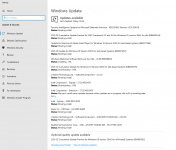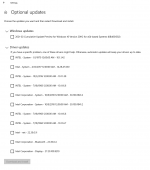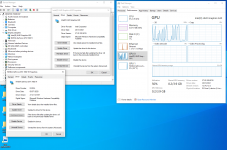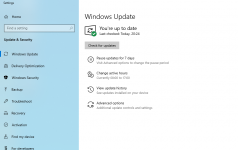I am reaching out to you today regarding the technical issues that I've been facing since reinstalling windows-10 into my laptop. (The window 10 software downloaded from the Microsoft website and used up my USB stick to install the IOS image into window 10). After the windows 10 installation, the GPU 0 (intel R UHD Graphics 630) goes from 0% to 100% and stays for about 1-2 seconds, then goes down. after just moving mouse around or openning any sort of application it does that again. When it spikes, my laptop froze, and I encounter an fps drop. The "spiking" process repeats while my GPU 1 dedicated invidia graphics card 1660TI does nothing (0 utilization). [/b]
i didn't not had any issues before installing the windows 10. everything was working fine.
Troubleshoot steps were undertaken;
Step 1: Clean installation of Nvidia's graphics card driver and folders using graphics card driver cleaning software.
Step 2: Letting window 10 find the drivers within the window updates.
Step 3: Downloaded the driver from the laptop manufacturer websites and uninstalled the drivers from the laptop, restarted while the wifi was disabled, lastly I installed the manufacturer offered driver without the wifi.
Step 4: Downloaded the benchmark software to stress-test to check for power utilization into CPU, GPU 0-1, and RAM
Laptop info: TongFang
Model: GK5CP6Z
this is what i have got in my laptop:
Chassis & Display Recoil Series: 15.6" Matte Full HD IPS 144Hz 72% NTSC LED Widescreen(1920x1080)
Processor (CPU) Intel® CoreTM i7 Six Core Processor 9750H (2.6GHz, 4.5GHz Turbo)
Memory (RAM) 8GB Corsair 2400MHz SODIMM DDR4 (1 x 8GB)
Graphics Card NVIDIA® GeForce® GTX 1660 Ti - 6.0GB GDDR6 Video RAM - DirectX® 12.1
1st Storage Drive NOT REQUIRED
1st M.2 SSD Drive 512GB INTEL® 760p M.2 NVMe PCIe SSD (upto 3230MB/sR | 1625MB/sW)
Memory Card Reader Integrated 2 in 1 Memory Card Reader (SD, MMC)
ETC
if anyone has any suggestion or help please replay me back.
Kind request
many thanks
i didn't not had any issues before installing the windows 10. everything was working fine.
Troubleshoot steps were undertaken;
Step 1: Clean installation of Nvidia's graphics card driver and folders using graphics card driver cleaning software.
Step 2: Letting window 10 find the drivers within the window updates.
Step 3: Downloaded the driver from the laptop manufacturer websites and uninstalled the drivers from the laptop, restarted while the wifi was disabled, lastly I installed the manufacturer offered driver without the wifi.
Step 4: Downloaded the benchmark software to stress-test to check for power utilization into CPU, GPU 0-1, and RAM
Laptop info: TongFang
Model: GK5CP6Z
this is what i have got in my laptop:
Chassis & Display Recoil Series: 15.6" Matte Full HD IPS 144Hz 72% NTSC LED Widescreen(1920x1080)
Processor (CPU) Intel® CoreTM i7 Six Core Processor 9750H (2.6GHz, 4.5GHz Turbo)
Memory (RAM) 8GB Corsair 2400MHz SODIMM DDR4 (1 x 8GB)
Graphics Card NVIDIA® GeForce® GTX 1660 Ti - 6.0GB GDDR6 Video RAM - DirectX® 12.1
1st Storage Drive NOT REQUIRED
1st M.2 SSD Drive 512GB INTEL® 760p M.2 NVMe PCIe SSD (upto 3230MB/sR | 1625MB/sW)
Memory Card Reader Integrated 2 in 1 Memory Card Reader (SD, MMC)
ETC
if anyone has any suggestion or help please replay me back.
Kind request
many thanks