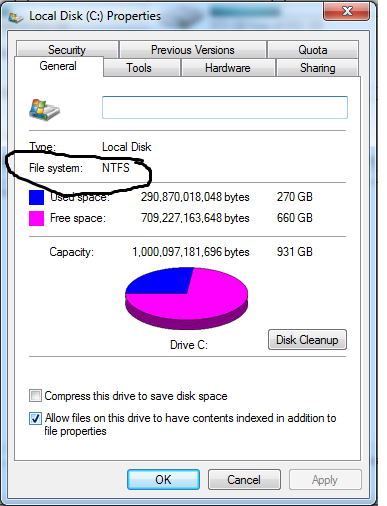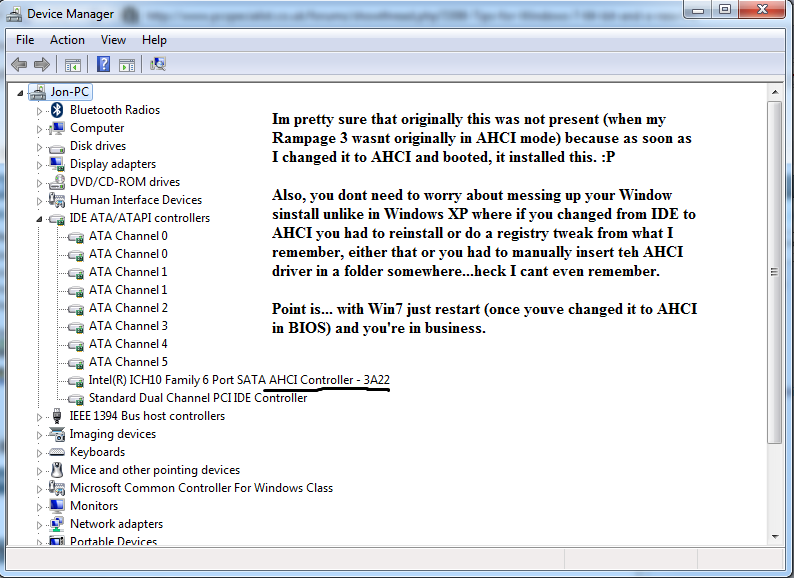Hiyaaa
Is there I should do on my new PC e.g. Partitioning etc. Anything I should know about Windows 7 and anything I should know about 64-bit as Im moving from Vista 32-bit. Not much oh a tough question I just wanted to know the odd bits and bobs that you guys do to keep in controll of your amazing PC's. Mainly about the 32 to 64-bit is that I've heard from some mates that some software isn't compatible, such as there is no good version of MSN for 64-bit, I don't know but yh anything you think I should know.
kthxbyeee
Is there I should do on my new PC e.g. Partitioning etc. Anything I should know about Windows 7 and anything I should know about 64-bit as Im moving from Vista 32-bit. Not much oh a tough question I just wanted to know the odd bits and bobs that you guys do to keep in controll of your amazing PC's. Mainly about the 32 to 64-bit is that I've heard from some mates that some software isn't compatible, such as there is no good version of MSN for 64-bit, I don't know but yh anything you think I should know.
kthxbyeee