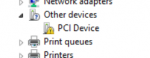You are using an out of date browser. It may not display this or other websites correctly.
You should upgrade or use an alternative browser.
You should upgrade or use an alternative browser.
USB 2 not working, USB 3 working fine
- Thread starter mcyates
- Start date
http://www.clevo.com/en/e-services/download/ftpOut.asp?Lmodel=P1xxSM<ype=7&submit=+GO+
Latest chipset drivers are here, note it says 8.1 but I'm guessing that's the newest as they don't have a win10 option.
Entire list is here...
http://www.clevo.com/en/e-services/download/ftpOut.asp?Lmodel=P1xxSM<ype=9&submit=+GO+
I would go through it and install whatever devices you have.
Latest chipset drivers are here, note it says 8.1 but I'm guessing that's the newest as they don't have a win10 option.
Entire list is here...
http://www.clevo.com/en/e-services/download/ftpOut.asp?Lmodel=P1xxSM<ype=9&submit=+GO+
I would go through it and install whatever devices you have.
SpyderTracks
We love you Ukraine
Didn't work, its probably the motherboard which is broken!
I'm all out of things to try!
Just awaiting a reply from pcspecialist support which is very slow!
what PCS model laptop do you have?
Last edited by a moderator:
SpyderTracks
We love you Ukraine
Updated my signature to include my laptop!
I believe that's actually the P150SM-A, not SM, different model.
SpyderTracks
We love you Ukraine
Yeah I think your correct as the bios file is named P15xSM-A which i'm yet to update.
So you want these drivers:
http://www.clevo.com.tw/clevo_down.asp?lang=en
Still doesn't work, looks like someone else has had this problem.
https://www.pcspecialist.co.uk/foru...ex-IV-17-3-quot-Dead-Pixel-and-USB-port-issue
https://www.pcspecialist.co.uk/foru...ex-IV-17-3-quot-Dead-Pixel-and-USB-port-issue
SpyderTracks
We love you Ukraine
Still doesn't work, looks like someone else has had this problem.
https://www.pcspecialist.co.uk/foru...ex-IV-17-3-quot-Dead-Pixel-and-USB-port-issue
Good find, I'd request an RMA and see if they'll fix it under warranty. It must be annoying to have them not working. Phone call is easy and at least then you know either way for sure.
I think I might but then again, i'll have to pay to send it and then pay for any repairs. I have three USB ports on the left of the laptop, i'm just wondering if it would be worth it, inconvenience of sending laptop away!
I'll speak to the support team if they ever email me back!
Thanks for your help!
I'll speak to the support team if they ever email me back!
Thanks for your help!
SpyderTracks
We love you Ukraine
I think I might but then again, i'll have to pay to send it and then pay for any repairs. I have three USB ports on the left of the laptop, i'm just wondering if it would be worth it, inconvenience of sending laptop away!
I'll speak to the support team if they ever email me back!
Thanks for your help!
Email can take a while, like up to 3 working days and sometimes they are missed. It's much better to call. They're open til 8 weekdays.
ubuysa
The BSOD Doctor
Yeah I think your correct as the bios file is named P15xSM-A which i'm yet to update.
I really would flash the BIOS with this update before you RMA. Call PCS for confirmation first if you like but it would be silly to to wait for an RMA only to find it's fixed in that BIOS update.
ubuysa
The BSOD Doctor
I can't seem to get the USB stick to boot up as per the instructions for the bios update.
I'll just live without the USB 2.0 port.
You'll probably need to disable UEFI and SecureBoot in the BIOS to boot the USB stick