You are using an out of date browser. It may not display this or other websites correctly.
You should upgrade or use an alternative browser.
You should upgrade or use an alternative browser.
Wi-fi and Bluetooth not working!
- Thread starter LeeClarke
- Start date
Hello @LeeClarke. Are you able to post the spec of your PC - it makes it easier to troubleshoot knowing the exact components in your system.
I assume that you uninstalled the drivers via Device Manager? If so, are you able to see the Bluetooth/wifi adapters if you set Device Manager to show hidden devices:
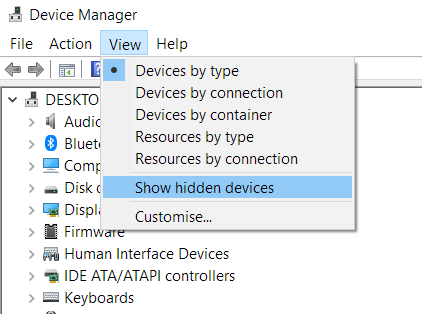
I assume that you uninstalled the drivers via Device Manager? If so, are you able to see the Bluetooth/wifi adapters if you set Device Manager to show hidden devices:
ubuysa
The BSOD Doctor
Ah, it's a Currys/PCWorld purchase then?Hi
Pc is PCS. Tornado 5, AME Ryzen 5, GTX 1660, 1 TB HDD & 256GB SSS
hi. Sorry. I though the other thread may have been closed. I’m not sure how it was fixed. It was on a screen that said something like ‘wi-fi’ not connected, search network’ it then found the router.
ive uninstalled driver and tried to find them but nothing appears.
ive run network diagnostics and nothing.
ive uninstalled driver and tried to find them but nothing appears.
ive run network diagnostics and nothing.
Hi @LeeClarke does your pc work with the internet lan cable connected ?
Martinr36
MOST VALUED CONTRIBUTOR
Yeah it's sounding that way< i think best bet is to contact PCS when they open and get them to send you a replacement, and I'd point them in the direction of this thread as wellHi. You can’t plug straight into wifi card.
My son has just been downloading a game and half way through the wifi and Bluetooth have come on!
We haven’t done anything else to it. Must be a dodgy card if it keeps coming on and off???
