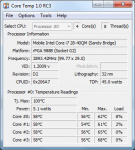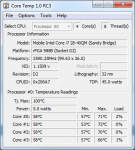timabb
Member
Hi, Im new to the forum but could do with some help.
I have sent my laptop back to pcspecist 2s. The first time they said there was no problem and the second they changed the motherboard.
Affter getting back my laptop it was still not working.
I reinstalled windows cleanly to make sure and just to start anew.
Windows stutters when ever i do somthing or then it has to load anything. for example, when i type, open or close a window of any kind, open or close a new tap, load a new website, watch videos, play games. The sound doesnt laggs just the display.
My Av is microsoft essentials
My specs
Optimus II: 17.3" Glossy Full HD LED Widescreen (1920x1080)
Processor (CPU) Intel® Core™i7 Quad Core Mobile Processor i7-2630QM (2.00GHz) 6MB Cache
Memory (RAM) 8GB SAMSUNG 1333MHz SODIMM DDR3 MEMORY (2 x 4GB)
Graphics Card nVIDIA® GeForce® GT 555M - 2GB DDR3 Video RAM - DirectX® 11
2nd Graphics Card NONE
Memory - 1st Hard Disk 500GB SEAGATE MOMENTUS XT HYBRID, SATA 3 Gb/s, 32MB CACHE (7200 rpm)
2nd Hard Disk NONE
1st DVD/BLU-RAY Drive-SONY BD-5730S 6x BLURAY WRITER & CYBERLINK SOFTWARE
Memory Card Reader- Internal 9 in 1 Card Reader (MMC/RSMMC/SD: Mini, XC & HC/MS: Pro & Duo)
Sound Card- Intel 2 Channel High Definition Audio + MIC/Headphone Jack
Network Facilities- GIGABIT LAN & KILLER™ 1102 WIRELESS 802.11N - IDEAL FOR ONLINE GAMING
USB Options- 4 PORT USB 2.0 EXTERNAL HUB + STANDARD USB PORTS
Battery- Optimus Series 6 Cell Lithium-ION Battery - 48.85WH
Power Lead & Adaptor- 1 x UK Power Lead & 90W Adaptor (GT 540M) / 120W Adaptor (GT 555M)
Operating System Genuine- Windows 7 Home Premium 64 Bit - inc DVD & Licence
Any ideas would be helpfull.
Thanks
Timabb
I have sent my laptop back to pcspecist 2s. The first time they said there was no problem and the second they changed the motherboard.
Affter getting back my laptop it was still not working.
I reinstalled windows cleanly to make sure and just to start anew.
Windows stutters when ever i do somthing or then it has to load anything. for example, when i type, open or close a window of any kind, open or close a new tap, load a new website, watch videos, play games. The sound doesnt laggs just the display.
My Av is microsoft essentials
My specs
Optimus II: 17.3" Glossy Full HD LED Widescreen (1920x1080)
Processor (CPU) Intel® Core™i7 Quad Core Mobile Processor i7-2630QM (2.00GHz) 6MB Cache
Memory (RAM) 8GB SAMSUNG 1333MHz SODIMM DDR3 MEMORY (2 x 4GB)
Graphics Card nVIDIA® GeForce® GT 555M - 2GB DDR3 Video RAM - DirectX® 11
2nd Graphics Card NONE
Memory - 1st Hard Disk 500GB SEAGATE MOMENTUS XT HYBRID, SATA 3 Gb/s, 32MB CACHE (7200 rpm)
2nd Hard Disk NONE
1st DVD/BLU-RAY Drive-SONY BD-5730S 6x BLURAY WRITER & CYBERLINK SOFTWARE
Memory Card Reader- Internal 9 in 1 Card Reader (MMC/RSMMC/SD: Mini, XC & HC/MS: Pro & Duo)
Sound Card- Intel 2 Channel High Definition Audio + MIC/Headphone Jack
Network Facilities- GIGABIT LAN & KILLER™ 1102 WIRELESS 802.11N - IDEAL FOR ONLINE GAMING
USB Options- 4 PORT USB 2.0 EXTERNAL HUB + STANDARD USB PORTS
Battery- Optimus Series 6 Cell Lithium-ION Battery - 48.85WH
Power Lead & Adaptor- 1 x UK Power Lead & 90W Adaptor (GT 540M) / 120W Adaptor (GT 555M)
Operating System Genuine- Windows 7 Home Premium 64 Bit - inc DVD & Licence
Any ideas would be helpfull.
Thanks
Timabb