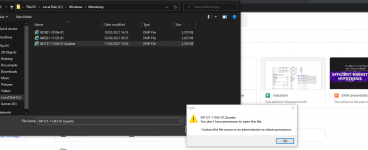ubuysa
The BSOD Doctor
No, because it happened before you installed the chipset driver. It would not surprise me to find that the bad/missing/wrong chipset driver you had at the time was the cause.Should i be concerned about this apc thing with nvidia drivers.
It is always absolutely essential to be certain you have a stable and reliable operating system platform before you can do any meaningful troubleshooting, without being certain you had the correct chipset driver installed we don't know whether your operating system was stable.
Obviously if it BSODs again upload the dump....