DanCarter194
Bronze Level Poster
Thanks, useful to know it's not just me!
There is nothing of any interest in your logs.I just got another BSOD. This time the stop code was `MEMORY_MANAGEMENT`.
Memory dump and event logs attached here:
If anyone who actually works for PCS is listening, this is frankly unacceptable. I've paid a lot of money for this new machine, and it's faulty. I get that sometimes there are faulty parts, but (a) I expected a full system check to have been done before it left the warehouse, and (b) I am not pleased to have been left to sort this out on my own.
- https://drive.google.com/file/d/1iK7TYpZTELs-ih8YPeXpSATKMEg9VD7t/view?usp=sharing
- https://drive.google.com/file/d/1mvKBn1TmFNvMNn3JPO9bfWuvBE2Reeuy/view?usp=sharing
- https://drive.google.com/file/d/1_GYxyYNpxFff7BKrHPwZdmZvOl26Cr6N/view?usp=sharing
Thanks very much to the volunteers who are helping me to solve the problem - I really appreciate it.
ffff8007`60adc548 fffff803`55f6052d Unable to load image \SystemRoot\System32\DriverStore\FileRepository\nvrfi.inf_amd64_0da9e25cd8a1ccb0\nvlddmkm.sys, Win32 error 0n2
nvlddmkm+0x1c052d drive.google.com
drive.google.com
 drive.google.com
drive.google.com
 drive.google.com
drive.google.com
It is a good idea to ensure your graphics card is properly seated, we did suggest that early on - along with reseating your RAM. I still get no indication however that your problems are hardware related. I'm downloading your latest kernel dump now, but the stop code is almost certainly a software (ie. driver) issue.Was chatting to a friend last night who said that perhaps the graphics card itself has a loose connection somewhere, so I might have a go at reseating it later today.
ffffa807`d91b53b8 fffff801`6682052d Unable to load image \SystemRoot\System32\DriverStore\FileRepository\nvrfi.inf_amd64_0da9e25cd8a1ccb0\nvlddmkm.sys, Win32 error 0n2
nvlddmkm+0x1c052dApologies - I must have missed that before. I'll do that as well.It is a good idea to ensure your graphics card is properly seated, we did suggest that early on
How would I know which version I currently have installed? I believe the latest version I would need would be https://www.amd.com/en/support/chipsets/amd-socket-am4/b550 (v2.13.27.501) but I don't know how to check what I currently have.Whilst waiting for me to look at the kernel dump could you please check on the AMD driver support site for updated chipset drivers for your CPU.
No.Do you ever use a registry cleaner or tune-up tools?
Yes.Do you install the Nvidia driver from the Nvidia website only?
No. I installed a bunch of software, but I assume none of that included drivers. I could give you a list if it's possible that some of it contained drivers. Although as I'm going to do a reinstall of Windows, that will become moot.Have you manually installed any other drivers (apart from the Nvidia one)?
How do you suggest testing thoroughly? I guess since we know it's the graphics driver which has been causing problems I'm guessing some sort of graphics-heavy application, like a game or something?Install any other software one at a time and test thoroughly after each one.
Something like unigine heaven will stress the gpu:OK, that sounds like a good plan. As I only got this PC last week I don't mind a complete reinstall of Windows. I'll get started on that later today.
In answer to some of your other questions ...
Apologies - I must have missed that before. I'll do that as well.
How would I know which version I currently have installed? I believe the latest version I would need would be https://www.amd.com/en/support/chipsets/amd-socket-am4/b550 (v2.13.27.501) but I don't know how to check what I currently have.
No.
Yes.
No. I installed a bunch of software, but I assume none of that included drivers. I could give you a list if it's possible that some of it contained drivers. Although as I'm going to do a reinstall of Windows, that will become moot.
How do you suggest testing thoroughly? I guess since we know it's the graphics driver which has been causing problems I'm guessing some sort of graphics-heavy application, like a game or something?
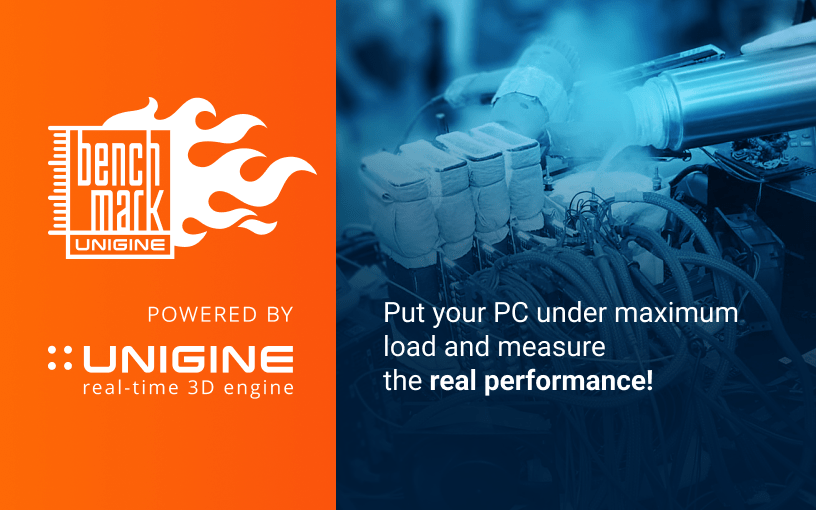
Thanks, I'll use that and report back.Something like unigine heaven will stress the gpu:
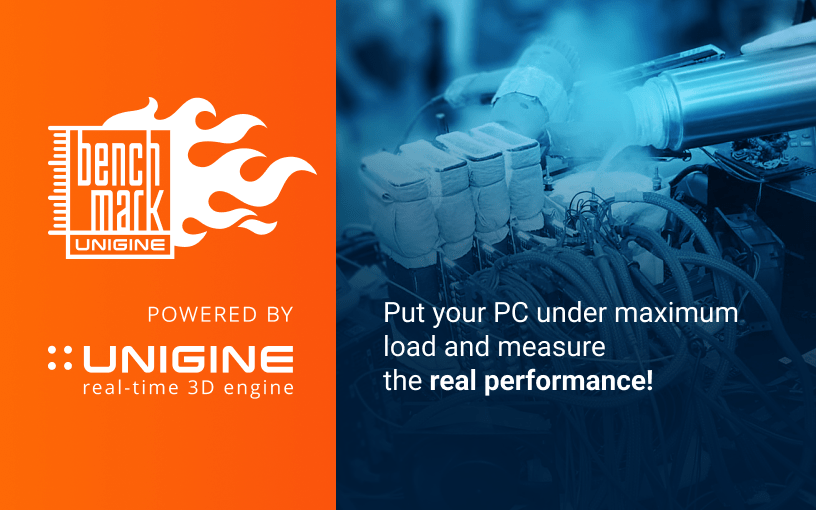
That's a good question to which I don't have a good answer. Not being an AMD user I have no idea how to check. Generally, if you try to install a back level driver you'll get a warning.How would I know which version I currently have installed? I believe the latest version I would need would be https://www.amd.com/en/support/chipsets/amd-socket-am4/b550 (v2.13.27.501) but I don't know how to check what I currently have.
Indeed it will be moot. Lots of software includes drivers, all third party security products do for example - that's one reason they cause so many problems!No. I installed a bunch of software, but I assume none of that included drivers. I could give you a list if it's possible that some of it contained drivers. Although as I'm going to do a reinstall of Windows, that will become moot.
I gladly defer to @SpyderTracks on that, he has far more experience of stress testing than I do. All I would suggest is that after a clean install you install the minimum extra software that you need to stress test it.How do you suggest testing thoroughly? I guess since we know it's the graphics driver which has been causing problems I'm guessing some sort of graphics-heavy application, like a game or something?
Did that give any more dump filesThanks for the answers.
I haven't managed to do the reinstall of Windows yet, mainly because I don't have a large enough USB drive (going to buy one this evening). In the meantime I ran the benchmark tool for an hour or two and got another BSOD eventually. This after reseating the GPU.
This at least shows me that the problem still persists, and gives me an idea of how I can check if it has been fixed after reinstalling Windows.
 drive.google.com
drive.google.com
 drive.google.com
drive.google.com
 drive.google.com
drive.google.com
 drive.google.com
drive.google.com
 drive.google.com
drive.google.com
 drive.google.com
drive.google.com
 drive.google.com
drive.google.com
Yes, you'll need to install the optional drivers as well, it's not configured until they're installed.Well that didn't take long ...
After only 10-15 minutes I got another BSOD. Again, didn't see the stop code as I had turned the screen off, but see below for the logs and dump.
System.evtx
drive.google.com
Application.evtx
drive.google.com
MEMORY.DMP
drive.google.com
I've also just noticed that on Windows Update there are some "optional updates" that I could install. Could they be relevant?

optional-updates.png
drive.google.com