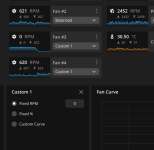RichLan564
Bright Spark
Weird, my MB has the headers at the bottom and the PWM in the same place and it reached fine. Just put it into the commander core fan port.I doubt I can reroute it as most of the cable's length is taken up travelling down from the splitter to the bottom of the mobo anyway. It just about peeks through. It only barely reaches the W_PUMP header tbh.