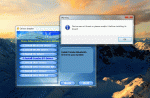Hi, I got my Genesis IV laptop on friday. Most things seem good but there are a few things irritating me that hopefully someone can help me with.
1. Bluetooth. My laptop doesn't seem to know it has it? Firstly, the Fn-F12 button doesn't turn it on, Secondly there is no tray icon, thirdly I have searched the computer and control panel and can't seem to find it? I then went into the BIOS (can't remember all the menu names) but i found it and it was Disabled. I Enabled it, saved and exited. I booted hoping that it would suddenly all work but it still doesn't. I tried going into Services, I found "Bluetooth Support Service" went into properties and its startup type was on Manual, and it's Service Status: Stopped. I clicked start hoping this would fix it - it didn't. I also tried setting it to Startup Type - Automatic. Still didn't work, so i put these options back to how they were. Now I don't know what else to do?
2. For the first evening on the laptop, i noticed it kept doing this thing with the screen where the entire display will suddenly shift to the left (or right?) and back to centre really quickly - like a flickering thing. On day 2, this has stopped, but there have been a few times where the screen has flickered black and then come back with a balloon message saying something like "The display driver temporarily stopped working" + "But has recovered" (can't remember exactly). Any ideas?
3. Firefox has crashed quite a few times now. I would understand this on my old Dell Inspiron, but considering the spec of this laptop, i wasn't expecting to be putting up with firefox crashes etc...
4. A more minor problem, youtube doesn't seem to be loading properly? I mean, it does load the videos, but quite slowly, and 50% time not at all on 720p +. Once they are loaded, they play perfectly, but it's as if i have a terrible internet connection. However, the videos load way faster and more consistently on my old Dell Inspiron at the same distance from our router.
Here's my spec:
Chassis & Display
Genesis III: 15.6" Matte 95% Gamut LED Widescreen (1920x1080) (£79)
Processor (CPU)
Intel® Core™i7 Quad Core Mobile Processor i7-3610QM (2.30GHz) 6MB
Memory (RAM)
8GB SAMSUNG 1600MHz SODIMM DDR3 MEMORY (2 x 4GB)
Graphics Card
nVIDIA® GeForce® GT 630M - 1GB DDR3 Video RAM - DirectX® 11
Memory - 1st Hard Disk
750GB WD SCORPIO BLACK WD7500BPKT, SATA 3 Gb/s, 16MB CACHE (7200 rpm)
1st DVD/BLU-RAY Drive
8x SATA DVD±R/RW/Dual Layer (+ 24x CD-RW)
Memory Card Reader
Internal 9 in 1 Card Reader (MMC/RSMMC/SD: Mini, XC & HC/MS: Pro & Duo)
Sound Card
Intel 2 Channel High Definition Audio + MIC/Headphone Jack
Network Facilities
GIGABIT LAN & WIRELESS INTEL® N130 802.11N (150Mbps) + BLUETOOTH
USB Options
3 x USB 2.0 (UMA) OR 2 x USB 3.0 & 1 x USB 2.0 PORTS (GT 630M)
Battery
Genesis Series 6 Cell Lithium Ion Battery (48.84WH)
Operating System
Genuine Windows 7 Home Premium 64 Bit - inc DVD & Licence (£79)
Any help would be appreciated!
Thanks.
1. Bluetooth. My laptop doesn't seem to know it has it? Firstly, the Fn-F12 button doesn't turn it on, Secondly there is no tray icon, thirdly I have searched the computer and control panel and can't seem to find it? I then went into the BIOS (can't remember all the menu names) but i found it and it was Disabled. I Enabled it, saved and exited. I booted hoping that it would suddenly all work but it still doesn't. I tried going into Services, I found "Bluetooth Support Service" went into properties and its startup type was on Manual, and it's Service Status: Stopped. I clicked start hoping this would fix it - it didn't. I also tried setting it to Startup Type - Automatic. Still didn't work, so i put these options back to how they were. Now I don't know what else to do?
2. For the first evening on the laptop, i noticed it kept doing this thing with the screen where the entire display will suddenly shift to the left (or right?) and back to centre really quickly - like a flickering thing. On day 2, this has stopped, but there have been a few times where the screen has flickered black and then come back with a balloon message saying something like "The display driver temporarily stopped working" + "But has recovered" (can't remember exactly). Any ideas?
3. Firefox has crashed quite a few times now. I would understand this on my old Dell Inspiron, but considering the spec of this laptop, i wasn't expecting to be putting up with firefox crashes etc...
4. A more minor problem, youtube doesn't seem to be loading properly? I mean, it does load the videos, but quite slowly, and 50% time not at all on 720p +. Once they are loaded, they play perfectly, but it's as if i have a terrible internet connection. However, the videos load way faster and more consistently on my old Dell Inspiron at the same distance from our router.
Here's my spec:
Chassis & Display
Genesis III: 15.6" Matte 95% Gamut LED Widescreen (1920x1080) (£79)
Processor (CPU)
Intel® Core™i7 Quad Core Mobile Processor i7-3610QM (2.30GHz) 6MB
Memory (RAM)
8GB SAMSUNG 1600MHz SODIMM DDR3 MEMORY (2 x 4GB)
Graphics Card
nVIDIA® GeForce® GT 630M - 1GB DDR3 Video RAM - DirectX® 11
Memory - 1st Hard Disk
750GB WD SCORPIO BLACK WD7500BPKT, SATA 3 Gb/s, 16MB CACHE (7200 rpm)
1st DVD/BLU-RAY Drive
8x SATA DVD±R/RW/Dual Layer (+ 24x CD-RW)
Memory Card Reader
Internal 9 in 1 Card Reader (MMC/RSMMC/SD: Mini, XC & HC/MS: Pro & Duo)
Sound Card
Intel 2 Channel High Definition Audio + MIC/Headphone Jack
Network Facilities
GIGABIT LAN & WIRELESS INTEL® N130 802.11N (150Mbps) + BLUETOOTH
USB Options
3 x USB 2.0 (UMA) OR 2 x USB 3.0 & 1 x USB 2.0 PORTS (GT 630M)
Battery
Genesis Series 6 Cell Lithium Ion Battery (48.84WH)
Operating System
Genuine Windows 7 Home Premium 64 Bit - inc DVD & Licence (£79)
Any help would be appreciated!
Thanks.
Last edited: