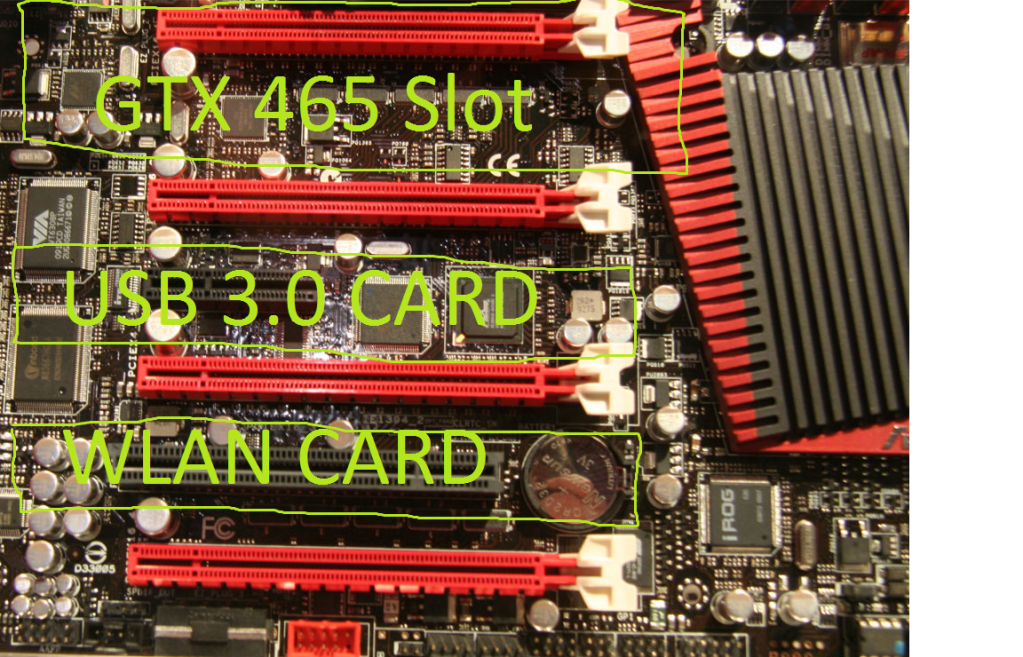bowwave59
Member
buget £1700
COOLERMASTER HAF 922 MID TOWER GAMING CASE (£82)
Processor (CPU) Intel® Core™i7 Quad Core Processor i7-960 (3.20GHz) 4.8GTs/8MB Cache
Motherboard ASUS® RAMPAGE III EXTREME: 3-Way SLI & CrossFireX, SATA 6.0GB/s, USB 3.0 --- plenty of upgrade potential for graphics card/s
Memory (RAM) 6GB CORSAIR DOMINATOR GT TRI-DDR3 2000MHz (3 x 2GB) - sweet
Graphics Card 1GB NVIDIA GEFORCE GTX465 GDDR5 PCI EXPRESS - DirectX® 11-- plenty of upgrade potential with the motheboard i got
2nd Graphics Card NONE
3rd Graphics Card NONE
1st Hard Disk 500GB SERIAL ATA 3-Gb/s HARD DRIVE WITH 8MB CACHE (7,200rpm)
2nd Hard Disk NONE
RAID (HDD 1 & 2) NONE
1st DVD/BLU-RAY Drive 10x BLU-RAY RE-WRITER DRIVE, 16x DVD ±R/±RW (£89)
2nd DVD/BLU-RAY Drive NONE --- may fit cd re write if needed
Memory Card Reader NONE,,, think usb 3 will be fine be connecting to my digital slr camera
Power Supply & Case Cooling CORSAIR 1000W MODULAR PSU (HX1000) 80+ ULTRA QUIET (£172) - plenty of zappers here, just watch the electric meter spin so fast
Processor Cooling COOLIT ECO A.L.C (ADVANCED LIQUID COOLER) (£62)-- every one be cool
Sound Card ONBOARD 8 CHANNEL (7.1) HIGH DEF AUDIO (AS STANDARD), i have the option of fitting my own creative labs sound blaster champion x-fi fatility sound card
Network Facilities WIRELESS 802.11N 300Mbps PCI CARD (£16)-- mobile pc hmmm
USB Options 2 PORT USB 3.0 INTERNAL PCI EXPRESS CARD--- just let this pc tell me that this device can work faster
Modem NONE, I WILL BE USING BROADBAND,, who in there right mind uses a dial up modem
Floppy Disk Drive NONE --- out of date stuff, use a usb flash drive 16gb
Firewire & Video Editing 1 x IEEE 1394a FIREWIRE PORT ONBOARD -- got a HD cam corder
TV Card NONE --- use your tv
Operating System Genuine Windows 7 Home Premium 64 Bit - inc DVD & Licence (£79) this better not be a pile of poo
Office Software NO OFFICE SOFTWARE-- got my own copy
Anti-Virus NO ANTI-VIRUS SOFTWARE -- got my own + secrurity
Monitor NONE got my own 22 inch
2nd Monitor NONE -- use my 42 inch plasma screen
DVI Cable NONE
GeForce 3D Vision NONE
Keyboard & Mouse NONE ---- got wireless one
Mouse NONE --- got wired one,,, less twitchy
Speakers NONE -- got my sound blaster ones
Webcam NONE --- na
Headsets (VOIP) NONE -- got some noise canceling headphones
Surge Protection NONE --- the only surge i want is speed
Printer NONE --- got one, does the job
External Hard Drive NONE -- nope to slow
Home Installation NONE ---- D i Y
Warranty 3 Year Standard Warranty (1 Month Collect & Return, 1 Year Parts, 3 Year Labour)--- better work or i'll fix it with big hammer
Data Recovery NONE ---- flash drive
Delivery STANDARD INSURED DELIVERY TO UK MAINLAND (MON-FRI) postman takes of with it and i'll do him
Build Time Standard Build - Approximately 8 to 10 working days-- please please hurry
COOLERMASTER HAF 922 MID TOWER GAMING CASE (£82)
Processor (CPU) Intel® Core™i7 Quad Core Processor i7-960 (3.20GHz) 4.8GTs/8MB Cache
Motherboard ASUS® RAMPAGE III EXTREME: 3-Way SLI & CrossFireX, SATA 6.0GB/s, USB 3.0 --- plenty of upgrade potential for graphics card/s
Memory (RAM) 6GB CORSAIR DOMINATOR GT TRI-DDR3 2000MHz (3 x 2GB) - sweet
Graphics Card 1GB NVIDIA GEFORCE GTX465 GDDR5 PCI EXPRESS - DirectX® 11-- plenty of upgrade potential with the motheboard i got
2nd Graphics Card NONE
3rd Graphics Card NONE
1st Hard Disk 500GB SERIAL ATA 3-Gb/s HARD DRIVE WITH 8MB CACHE (7,200rpm)
2nd Hard Disk NONE
RAID (HDD 1 & 2) NONE
1st DVD/BLU-RAY Drive 10x BLU-RAY RE-WRITER DRIVE, 16x DVD ±R/±RW (£89)
2nd DVD/BLU-RAY Drive NONE --- may fit cd re write if needed
Memory Card Reader NONE,,, think usb 3 will be fine be connecting to my digital slr camera
Power Supply & Case Cooling CORSAIR 1000W MODULAR PSU (HX1000) 80+ ULTRA QUIET (£172) - plenty of zappers here, just watch the electric meter spin so fast
Processor Cooling COOLIT ECO A.L.C (ADVANCED LIQUID COOLER) (£62)-- every one be cool
Sound Card ONBOARD 8 CHANNEL (7.1) HIGH DEF AUDIO (AS STANDARD), i have the option of fitting my own creative labs sound blaster champion x-fi fatility sound card
Network Facilities WIRELESS 802.11N 300Mbps PCI CARD (£16)-- mobile pc hmmm
USB Options 2 PORT USB 3.0 INTERNAL PCI EXPRESS CARD--- just let this pc tell me that this device can work faster
Modem NONE, I WILL BE USING BROADBAND,, who in there right mind uses a dial up modem
Floppy Disk Drive NONE --- out of date stuff, use a usb flash drive 16gb
Firewire & Video Editing 1 x IEEE 1394a FIREWIRE PORT ONBOARD -- got a HD cam corder
TV Card NONE --- use your tv
Operating System Genuine Windows 7 Home Premium 64 Bit - inc DVD & Licence (£79) this better not be a pile of poo
Office Software NO OFFICE SOFTWARE-- got my own copy
Anti-Virus NO ANTI-VIRUS SOFTWARE -- got my own + secrurity
Monitor NONE got my own 22 inch
2nd Monitor NONE -- use my 42 inch plasma screen
DVI Cable NONE
GeForce 3D Vision NONE
Keyboard & Mouse NONE ---- got wireless one
Mouse NONE --- got wired one,,, less twitchy
Speakers NONE -- got my sound blaster ones
Webcam NONE --- na
Headsets (VOIP) NONE -- got some noise canceling headphones
Surge Protection NONE --- the only surge i want is speed
Printer NONE --- got one, does the job
External Hard Drive NONE -- nope to slow
Home Installation NONE ---- D i Y
Warranty 3 Year Standard Warranty (1 Month Collect & Return, 1 Year Parts, 3 Year Labour)--- better work or i'll fix it with big hammer
Data Recovery NONE ---- flash drive
Delivery STANDARD INSURED DELIVERY TO UK MAINLAND (MON-FRI) postman takes of with it and i'll do him
Build Time Standard Build - Approximately 8 to 10 working days-- please please hurry