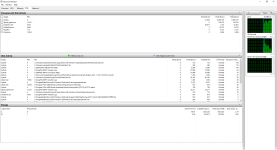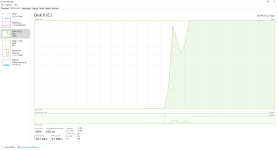SpyderTracks
We love you Ukraine
You're going to have to help us out, we've been here before and spent a lot of time on this, you need to be very clear about what you're seeing.is this normal?
Where are you seeing 100% disk usage? Are you experiencing slow performance? Bear in mind you've chosen an old SATA SSD, so they are significantly slower than a modern M2 SSD.
Include screenshots of what you're seeing, or video's of where you're seeing slow performance.
We're not there, we're just going by what you're telling us.
At the moment it's not making very much sense.