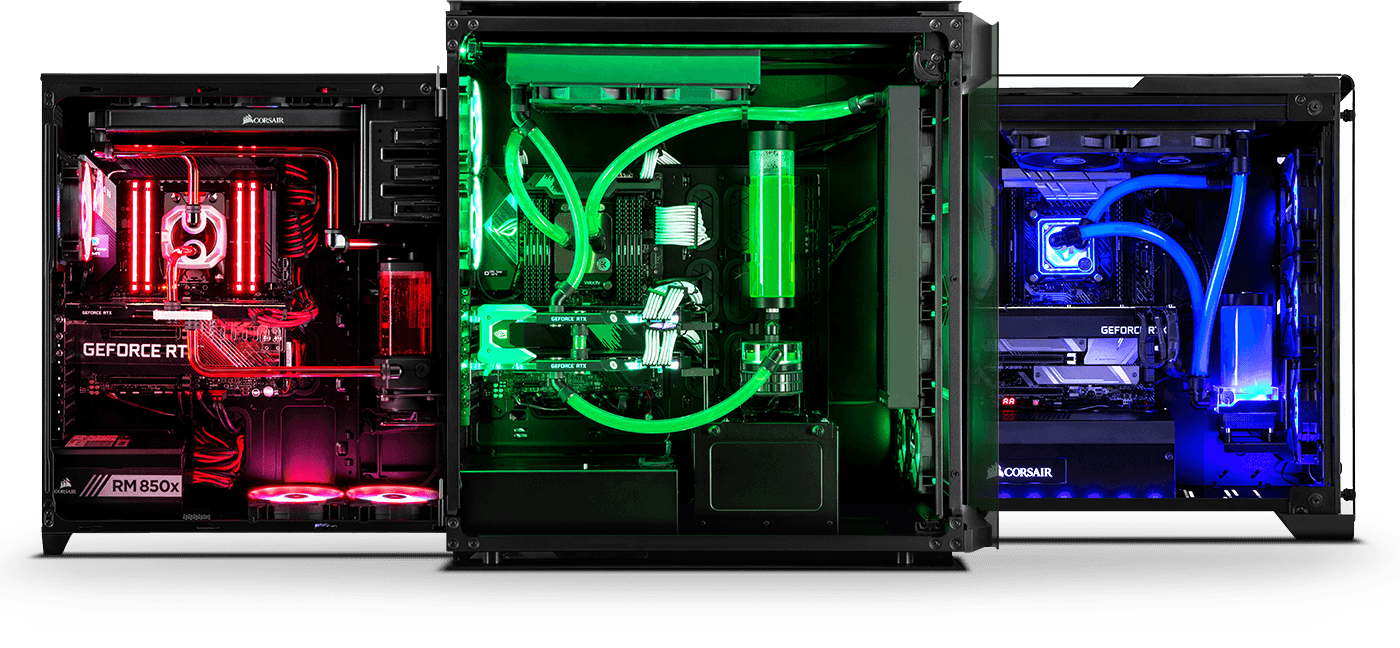Over the years I have bought a lot of equipment from PCS and am about to get a fairly high spec gaming PC. My big, big worry is that I will now need to get liquid cooling, probably the Corsair H100i. The H100i certainly has impressive cooling capabilities, but my worries centre on leaks. Transporting the system from PCS to my home, moving the unit around the house, setting it up, etc seems like a recipe for disaster with liquid on-board. Will future general upgrades eg sound card, SSD’s be possible? Another concern is the life of the H100i system. Online sources state a life of 3 to 5 years. In 5 years’ time I will be over 80 and unable to do an upgrade. Will this mean I will have to spend another £3,500 on a new rig? How often will I need to change the on-board liquid, monthly, quarterly, annually?
The key components on my system will be:
Asus ROG STRIX Z790-F Motherboard; Intel i7-14700k; Asus TUF GeForce RTX 4080 GPU; 32Gb DDR5 5600MHz RAM; Corsair iCue H100i Elite Capellix XT; 4Tb Corsair Core XT MP600 SSD
Consequently any leak would ruin all of these components and be an expensive repair.
Can anyone who has had liquid cooling offer any reassurances that my worries are ill founded.
The key components on my system will be:
Asus ROG STRIX Z790-F Motherboard; Intel i7-14700k; Asus TUF GeForce RTX 4080 GPU; 32Gb DDR5 5600MHz RAM; Corsair iCue H100i Elite Capellix XT; 4Tb Corsair Core XT MP600 SSD
Consequently any leak would ruin all of these components and be an expensive repair.
Can anyone who has had liquid cooling offer any reassurances that my worries are ill founded.