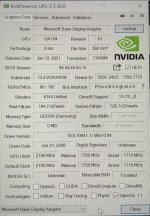solidus1983
Bronze Level Poster
That is definitely possible, since when it arrived, I booted it and ran the updates.
Though it didn’t download the NVIDIA drivers through windows update, even though GeForce Experience said that it needed to install something.
Now that I think about it, I don’t remember if GeForce Experience needed to update the drivers or install them at first boot.
Since the GPU seems to be causing the error, that got me wondering.
Ok best option use GPU-Z, then screenshot the output so we can then check the device id out. If the card has gone bad it will fail.
Also did you try Clevo's VGA driver if so which folder did you use as there is two of them. DC and Standard.
I also noticed in the event logs Intel MEI is having issues and the Thunderbolt 4 controller driver is having issues too.
However the WHEA errors are the first priority to resolve which would cause DPC errors.
Hold on just had a brain storm, I wonder if it has anything to do with the bios? Maybe resetting that back to defaults might help.
Last edited: