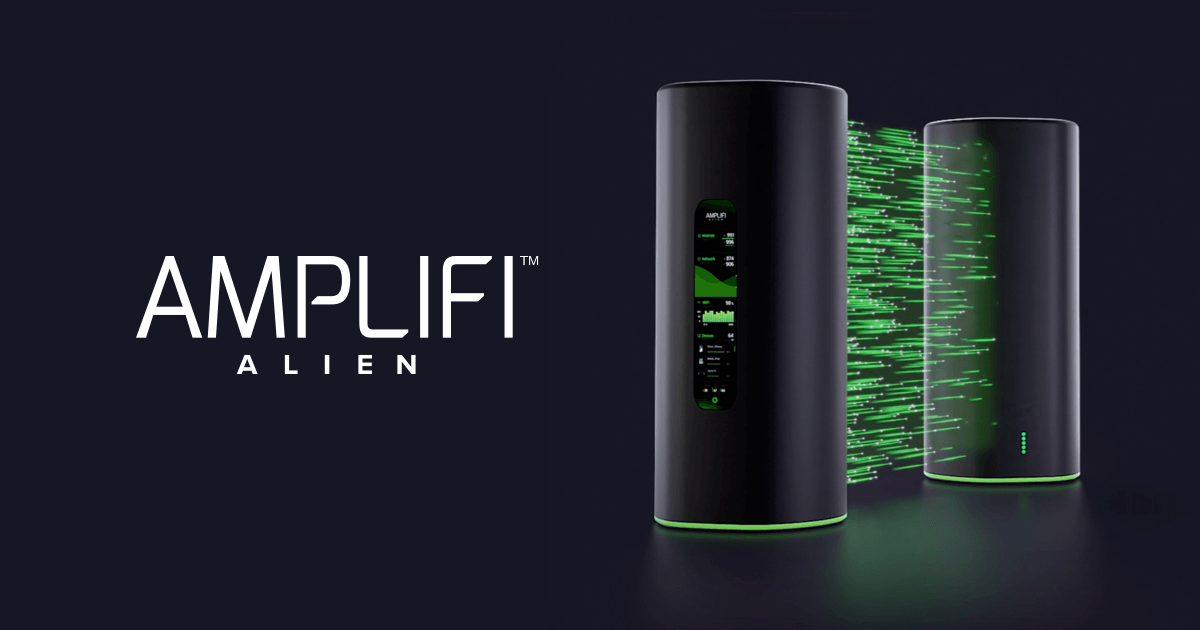Hi all,
I’m currently on Virgin 300mb 3.0 hub. What I’m trying to find out with my current situation is if a new router, mesh, booster or setup of some devices would need to be changed.
I currently have 12 devices connected 10 of those are WiFi of which 8 are 2.4ghz the remaining 2 are 5ghz, then 2 devices connected via Ethernet. Is this overloaded already for this router?
I have 4 Ring cameras, 1 is connected EoP, 2 WiFi to router 1 via the chime pro (which obviously connects to the router) so the EoP is fine 99% of the time for the obvious reason, one of the camera connected via WiFi is great like 80% of the time. The door and floodlight… now from my router to both of them devices is say 6-7m, so I’m guessing there is a lot of interference with other devices, the walls etc. Is there any way I can help reduce all of this? I mean I don’t get massive amounts of lag to a certain extent but there signal strength isn’t great!
Right now I’m at download speed of 340 (same room as router) by the doorbell it’s at 130 and for the flood light it’s at 2-3mbs bare in mind from the door to the flood light is about a meter.
I know to a certain extent there is a bit more too it, such as Ring’s servers etc but I feel the router being a standard from Virgin isn’t best cut out for this operation? The camera on WiFi is about 4-5 meters from the router and it’s RSSI is showing 45, the front door is 61 and the spotlight is 67… just seeing if I can get those numbers down basically?
also apologies in advance if this is in the wrong sections on the forums. Any help would be much appreciated.
I’m currently on Virgin 300mb 3.0 hub. What I’m trying to find out with my current situation is if a new router, mesh, booster or setup of some devices would need to be changed.
I currently have 12 devices connected 10 of those are WiFi of which 8 are 2.4ghz the remaining 2 are 5ghz, then 2 devices connected via Ethernet. Is this overloaded already for this router?
I have 4 Ring cameras, 1 is connected EoP, 2 WiFi to router 1 via the chime pro (which obviously connects to the router) so the EoP is fine 99% of the time for the obvious reason, one of the camera connected via WiFi is great like 80% of the time. The door and floodlight… now from my router to both of them devices is say 6-7m, so I’m guessing there is a lot of interference with other devices, the walls etc. Is there any way I can help reduce all of this? I mean I don’t get massive amounts of lag to a certain extent but there signal strength isn’t great!
Right now I’m at download speed of 340 (same room as router) by the doorbell it’s at 130 and for the flood light it’s at 2-3mbs bare in mind from the door to the flood light is about a meter.
I know to a certain extent there is a bit more too it, such as Ring’s servers etc but I feel the router being a standard from Virgin isn’t best cut out for this operation? The camera on WiFi is about 4-5 meters from the router and it’s RSSI is showing 45, the front door is 61 and the spotlight is 67… just seeing if I can get those numbers down basically?
also apologies in advance if this is in the wrong sections on the forums. Any help would be much appreciated.