Hey Y'aaalll!
We've been installing NVIDIA's GeForce Experience on all of our PCs & Laptops for the past couple of weeks now, but I thought I'd bring it to the attention of those who are unfortunate enough to have not heard, seen or used it yet! Basically, to cut a long story short, NVIDIA have had their experts run games in every hardware configuration possible to put together a bunch of game settings for a large number of the latest gaming titles. So.... all you have to do is click one button and the GeForce Experience software will download optimal game settings tailored to your PC based on your CPU, GPU and monitor!
I'll let them explain in a little more detail;
GeForce Experience Forums: https://forums.geforce.com/default/board/110/geforce-experience/
GeForce Experience User Guide: http://international.download.nvidia.com/GFE/User-Guides/GeForceExperience_UG_v02.pdf
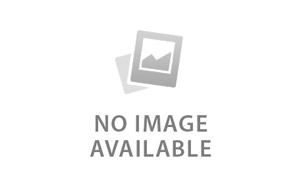
What do you guys think? Will you use it? Share your thoughts with us!
We've been installing NVIDIA's GeForce Experience on all of our PCs & Laptops for the past couple of weeks now, but I thought I'd bring it to the attention of those who are unfortunate enough to have not heard, seen or used it yet! Basically, to cut a long story short, NVIDIA have had their experts run games in every hardware configuration possible to put together a bunch of game settings for a large number of the latest gaming titles. So.... all you have to do is click one button and the GeForce Experience software will download optimal game settings tailored to your PC based on your CPU, GPU and monitor!
I'll let them explain in a little more detail;
GeForce Experience Forums: https://forums.geforce.com/default/board/110/geforce-experience/
GeForce Experience User Guide: http://international.download.nvidia.com/GFE/User-Guides/GeForceExperience_UG_v02.pdf
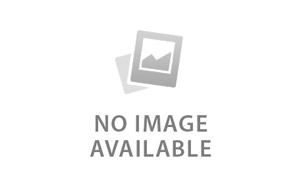
What do you guys think? Will you use it? Share your thoughts with us!
