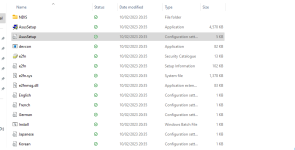Hey,
I have just bought a custom PC and I am having an issue with my internet speed. I am pulling about 4-5mb/s. I have posted my spec below. I think it is likely due to the motherboard. I have read elsewhere about potentially uninstalling the drives but unsure how to do this so any help would be greatly appreciated - thanks!
Case
LIAN LI LANCOOL 215 GAMING CASE
Processor (CPU)
AMD Ryzen 5 5600 Six Core CPU (3.5GHz-4.4GHz/35MB CACHE/AM4)
Motherboard
ASUS® ROG STRIX B550-F GAMING WIFI II (DDR4, USB 3.2, 6Gb/s) - ARGB Ready!
Memory (RAM)
16GB Corsair VENGEANCE DDR4 3200MHz (2 x 8GB)
Graphics Card
8GB NVIDIA GEFORCE RTX 3060 Ti - HDMI, DP, LHR
1st M.2 SSD Drive
512GB SOLIDIGM P41+ GEN 4 M.2 NVMe PCIe SSD (up to 3500MB/sR, 1625MB/sW)
1st M.2 SSD Drive
1TB PCS PCIe M.2 SSD (3300 MB/R, 2900 MB/W)
Power Supply
CORSAIR 750W TXm SERIES™ SEMI-MODULAR 80 PLUS® GOLD, ULTRA QUIET
Power Cable
1 x 1.5 Metre UK Power Cable (Kettle Lead)
Processor Cooling
PCS FrostFlow 150 Series High Performance CPU Cooler
Thermal Paste
STANDARD THERMAL PASTE FOR SUFFICIENT COOLING
Sound Card
ONBOARD 6 CHANNEL (5.1) HIGH DEF AUDIO (AS STANDARD)
Network Card
10/100/1000 GIGABIT LAN PORT
USB/Thunderbolt Options
MIN. 2 x USB 3.0 & 2 x USB 2.0 PORTS @ BACK PANEL + MIN. 2 FRONT PORTS
Operating System
Windows 11 Home 64 Bit - inc. Single Licence [KUK-00003]
Operating System Language
United Kingdom - English Language
Windows Recovery Media
Windows 10/11 Multi-Language Recovery Image - Unlimited Downloads from Online Account
Office Software
FREE 30 Day Trial of Microsoft 365® (Operating System Required)
Anti-Virus
Norton 360 inc. Game Optimizer - Free 90 Day License
Browser
Microsoft® Edge
Warranty
3 Year Silver Warranty (1 Year Collect & Return, 1 Year Parts, 3 Year Labour)
I have just bought a custom PC and I am having an issue with my internet speed. I am pulling about 4-5mb/s. I have posted my spec below. I think it is likely due to the motherboard. I have read elsewhere about potentially uninstalling the drives but unsure how to do this so any help would be greatly appreciated - thanks!
Case
LIAN LI LANCOOL 215 GAMING CASE
Processor (CPU)
AMD Ryzen 5 5600 Six Core CPU (3.5GHz-4.4GHz/35MB CACHE/AM4)
Motherboard
ASUS® ROG STRIX B550-F GAMING WIFI II (DDR4, USB 3.2, 6Gb/s) - ARGB Ready!
Memory (RAM)
16GB Corsair VENGEANCE DDR4 3200MHz (2 x 8GB)
Graphics Card
8GB NVIDIA GEFORCE RTX 3060 Ti - HDMI, DP, LHR
1st M.2 SSD Drive
512GB SOLIDIGM P41+ GEN 4 M.2 NVMe PCIe SSD (up to 3500MB/sR, 1625MB/sW)
1st M.2 SSD Drive
1TB PCS PCIe M.2 SSD (3300 MB/R, 2900 MB/W)
Power Supply
CORSAIR 750W TXm SERIES™ SEMI-MODULAR 80 PLUS® GOLD, ULTRA QUIET
Power Cable
1 x 1.5 Metre UK Power Cable (Kettle Lead)
Processor Cooling
PCS FrostFlow 150 Series High Performance CPU Cooler
Thermal Paste
STANDARD THERMAL PASTE FOR SUFFICIENT COOLING
Sound Card
ONBOARD 6 CHANNEL (5.1) HIGH DEF AUDIO (AS STANDARD)
Network Card
10/100/1000 GIGABIT LAN PORT
USB/Thunderbolt Options
MIN. 2 x USB 3.0 & 2 x USB 2.0 PORTS @ BACK PANEL + MIN. 2 FRONT PORTS
Operating System
Windows 11 Home 64 Bit - inc. Single Licence [KUK-00003]
Operating System Language
United Kingdom - English Language
Windows Recovery Media
Windows 10/11 Multi-Language Recovery Image - Unlimited Downloads from Online Account
Office Software
FREE 30 Day Trial of Microsoft 365® (Operating System Required)
Anti-Virus
Norton 360 inc. Game Optimizer - Free 90 Day License
Browser
Microsoft® Edge
Warranty
3 Year Silver Warranty (1 Year Collect & Return, 1 Year Parts, 3 Year Labour)