Given that a go (only had 2.5gbps and some much lower) but still stuck on 4-5mbsOnce updates are done and drivers updated, try this. In device manager, on the I225 ethernet adapter right click -> properties -> configure -> advanced -> speed / duplex ---- change from Auto to 1.0Gbps. See if that helps.
You are using an out of date browser. It may not display this or other websites correctly.
You should upgrade or use an alternative browser.
You should upgrade or use an alternative browser.
Slow internet (Ethernet)
- Thread starter jpascoe01
- Start date
SpyderTracks
We love you Ukraine
try running the "install" batch file.Yeah extracted to my 'documents' into a separate file for the driver I created and then clicked on that 4570kb setup and clicked ok for it to make changes. But nothing happened after (unsure if anything else was meant to pop up?)
Ran the file, came up with a warning it could harm the pc, ran anyway but same again with nothing happening.try running the "install" batch file.
SpyderTracks
We love you Ukraine
Did it not run through the script and output lines of text?Ran the file, came up with a warning it could harm the pc, ran anyway but same again with nothing happening.
SpyderTracks
We love you Ukraine
A notepad? Not a cmd window?There was a notepad with script that very briefly popped up and disappeared
SpyderTracks
We love you Ukraine
Yep, that's installed then. Reboot and set it back to 2.5Ghz from the change you made previously, and test again.Sorry my lack of pc knowledge is coming through - it was a cmd window
SpyderTracks
We love you Ukraine
Apologies, you're quite new to all this aren't you?I have rebooted and tried on both 2.5ghz and auto. Still doesn't seem to want to boost the mbs. I think it might be an ISP issue if I am only getting 40mbs with an online speed test. But it is weird that I then wouldn't get 40mbs or so on the game download
Firstly, what are you using for a speedtest? Can you take a screenshot of the reading?
I am haha. I appreciate the help! I am just using an online speed test, tried a few for a bit of a population. They are between 30-40mbs down without the game download running and <5 with it running. Using https://www.broadbandspeedchecker.co.uk/ for this as an example:
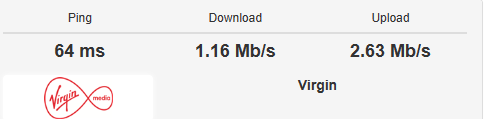
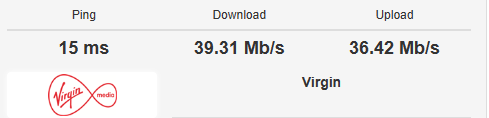
So I am unable to sign into my router (I think) in order to carry out a test. Virgin have a mobile app that you can test you speed with but appears to not load. They also have a web browser with the results below (but assumably this isnt a test directly from the router)
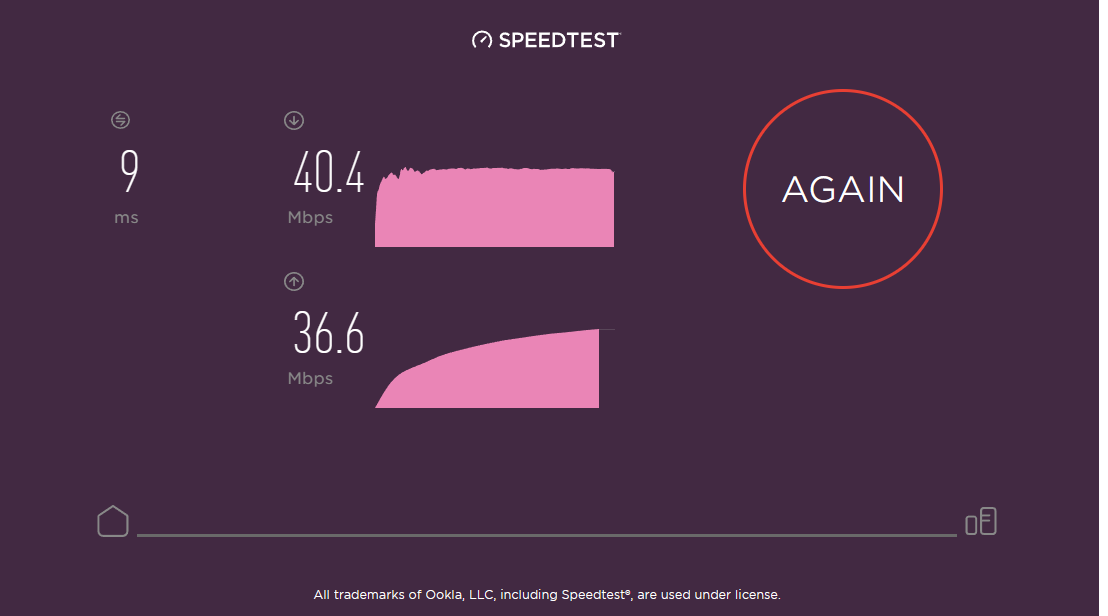
SpyderTracks
We love you Ukraine
I think it's your line if it's the same on wifi as well.
SpyderTracks
We love you Ukraine
Try rebooting the routerAnnoyingly I can't actually test the incoming internet speed through the line but I have found the below which obviously cant be greatView attachment 35982
So I realise that there is a difference between mbps and MB/s now... conversion of 8/1 so 40 mbps from ISP would agree to battle net download speed of 5MB/s. Doesn't explain why I am only getting 40mbps - likely the ISP considering all you have suggested and the fact I am definitely connected with ethernet
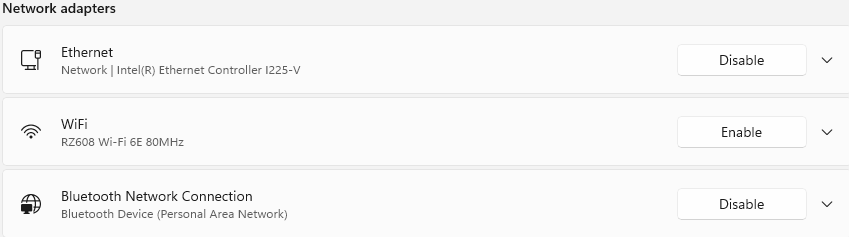
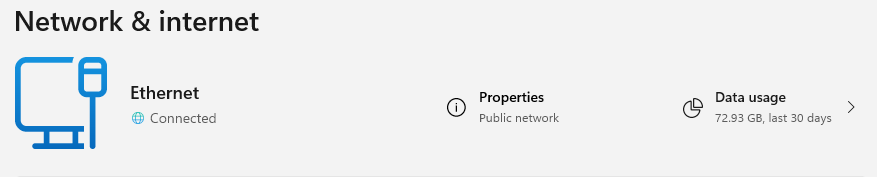
I appreciate both of your help this eve - been a long one. If you can think of anything else over the next few days please let me know and I'll give that a try.
I appreciate both of your help this eve - been a long one. If you can think of anything else over the next few days please let me know and I'll give that a try.
