D
Deleted member 17413
Guest
Well thats a fair amount of devices, but you gotta think about what else might actively be using the bandwidth, and also what hub it is and how many devices its balancing.
For a "clean" speed test you really only want a couple of devices as most on it, and for only one person to be using the internet connection..so if anyone is streaming anything or gaming same time as you, you will see a drop in speeds.
Also, without knowing what speeds you are meant to get to start with...
For a "clean" speed test you really only want a couple of devices as most on it, and for only one person to be using the internet connection..so if anyone is streaming anything or gaming same time as you, you will see a drop in speeds.
Also, without knowing what speeds you are meant to get to start with...