Ismail Shah
Member
I am new to PC building, I have made one in the past but I was very silly and got parts that are not compatible with eachother and so on, it gets VERY loud playing just about any game, in the summer, it's even worse it sounds like it's going to explode.
I am using this site for the first time, customising my PC, the problem is, It looks amazing, however, I do not know if this will be very loud and terrible, all i know is the specs, and how it looks like.
These are my specs that I have chosen, it's nice that PC Specialist tell you if everything is compatible with eachother. I have done some research, the cooling fans should be about 200mm but i could not find an option like that, do PC Specialist tell you if your PC is going to be very quiet? I would like mine as silent as a snake!
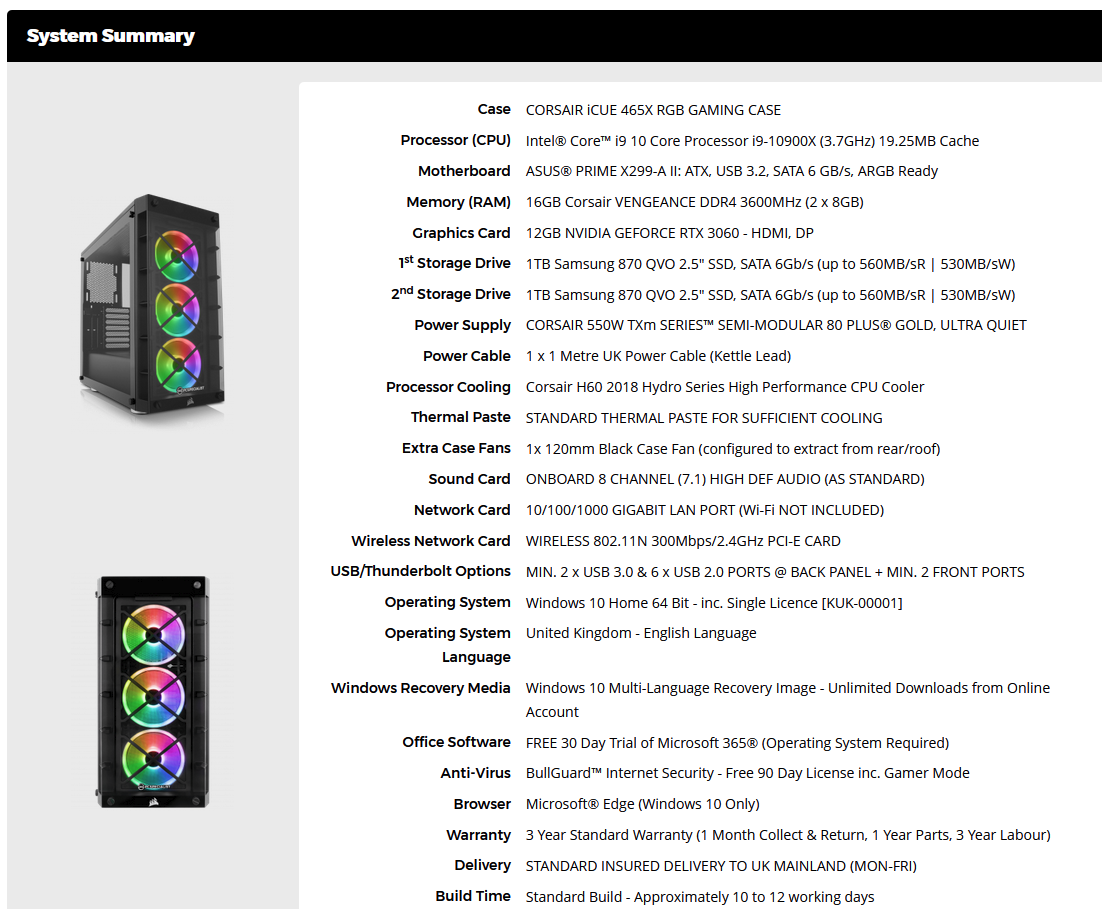
I am using this site for the first time, customising my PC, the problem is, It looks amazing, however, I do not know if this will be very loud and terrible, all i know is the specs, and how it looks like.
These are my specs that I have chosen, it's nice that PC Specialist tell you if everything is compatible with eachother. I have done some research, the cooling fans should be about 200mm but i could not find an option like that, do PC Specialist tell you if your PC is going to be very quiet? I would like mine as silent as a snake!

